Additionally, this is a solution to display several Bible verses on a single slide.
See examples of this in column 2:
- The pastor is interested in some specific words of the verse (the beginning, the end, the middle, etc..).
-> “Convert” the Bible verse into a “song”, and keep the specific verse parts:
- The pastor needs to emphases specific words of the verse.
-> “Convert” the Bible verse into a “song”, and highlight the specific words:
- The pastor reads a whole chapter or several verses. Some verses are very long, others are short.
-> “Convert” the Bible verses into a “song”, then split the verses that are long into two or more slides, and put consecutive short verses on the same slide.
Alternatively, do that automatically as described in this tutorial (starting with VideoPsalm version 1.27).
Let's “Convert” Bible verses into a “song”
1. Select the Bible verses:
2. Important step: Add the verses to the agenda
Note: In general, it's always a good idea, during the service, to put viewed items into the agenda, including the items that you display on the fly.
This way, you have them on hand in case the pastor returns to some previously cited verse.
Click the “Add” button to add the Bible verses to the agenda:
3. Make the Bible verses editable
VideoPsalm puts this Bible verse “Song” in a new songbook called “Bible verses”.
This songbook is created on the fly if it does not exist already.
Consecutive Bible verse “songs” will be added to one of the songbooks marked as such (see the Personalized Bible verses checkbox below):
4. Edit the "Bible verse" song
- VideoPsalm created a songbook called “Bible verses”.
it is in this songbook that VideoPsalm puts custom Bible verses.
As shown higher-up, you can create more songbooks of Bible verses, by selecting their "Personalized Bible verses" checkbox. - The icon of such songbooks is represented by a Bible.
"Bible verses" songs are represented by a “Message bubble” icon. - In the example above, I have slightly edited the verses:
I removed the line break between verses 6 and 7, and between verses 9 and 10.
These verses are short and can fit on a single slide. - The slide numbers correspond to the verse numbers.
You can edit your verses, for example merge two consecutive verses that are short, and the verse numbers will keep matching to the song verse number. - I configured the songbook header and footer to display the Bible verse reference and the Bible name.
This all is done automatically when you tell VideoPsalm to make the Bible verses editable.
To complete the operation, configure the songbook to display its verses with a similar style as your Bibles, for example by assigning a Bible image to its background. This way, all the Bible verses in this songbook will automatically appear with this image.
Tell us if this suits some of your scenarios!
Other articles of interest
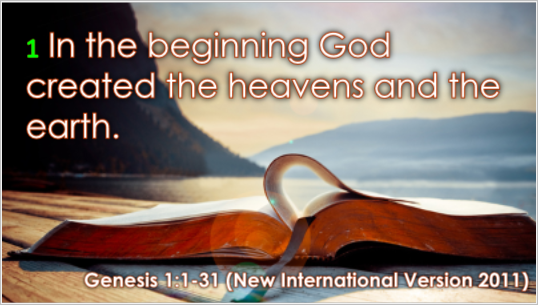
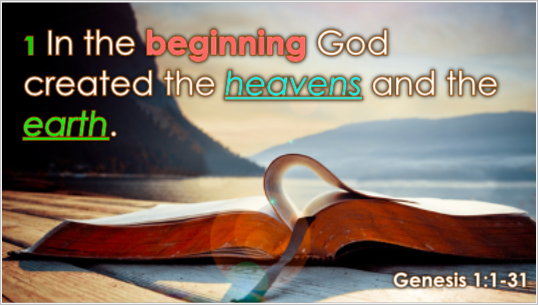
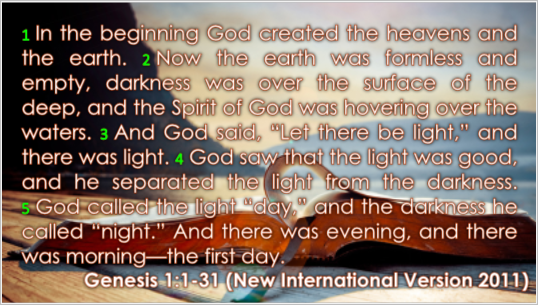
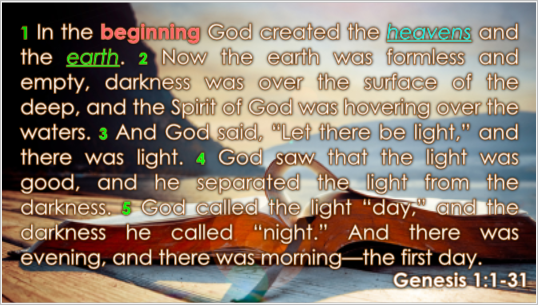
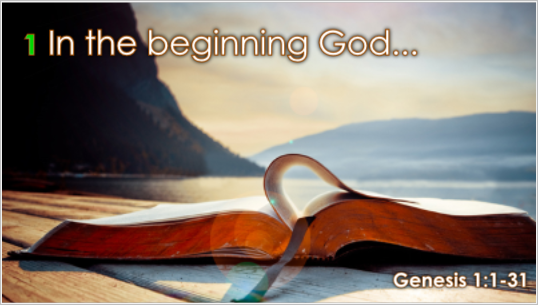
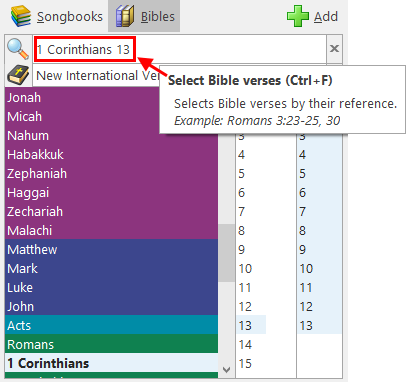
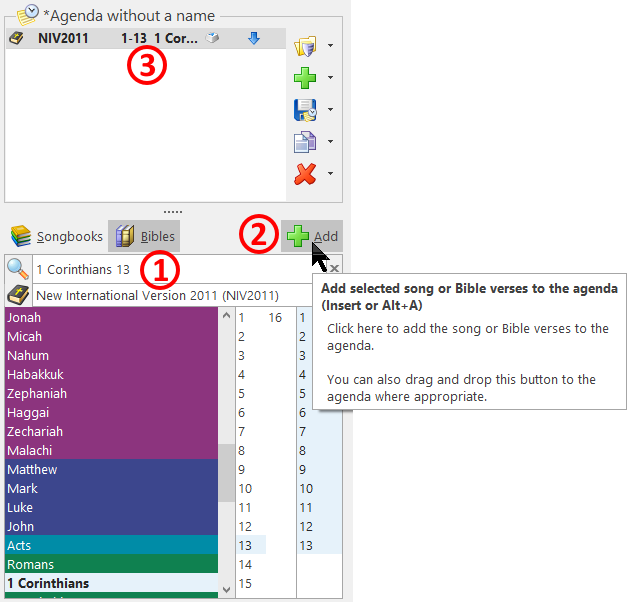
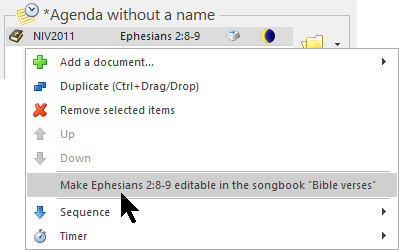
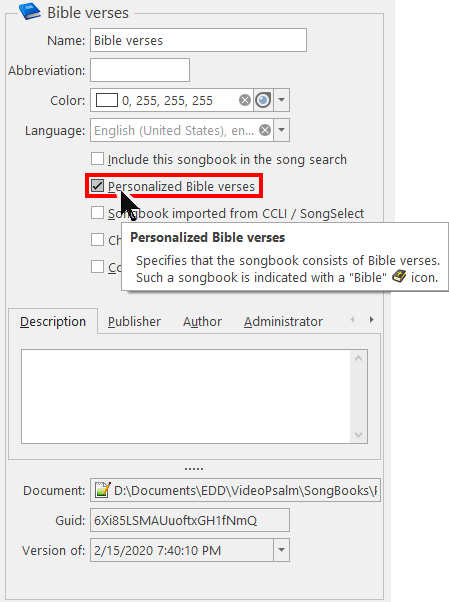
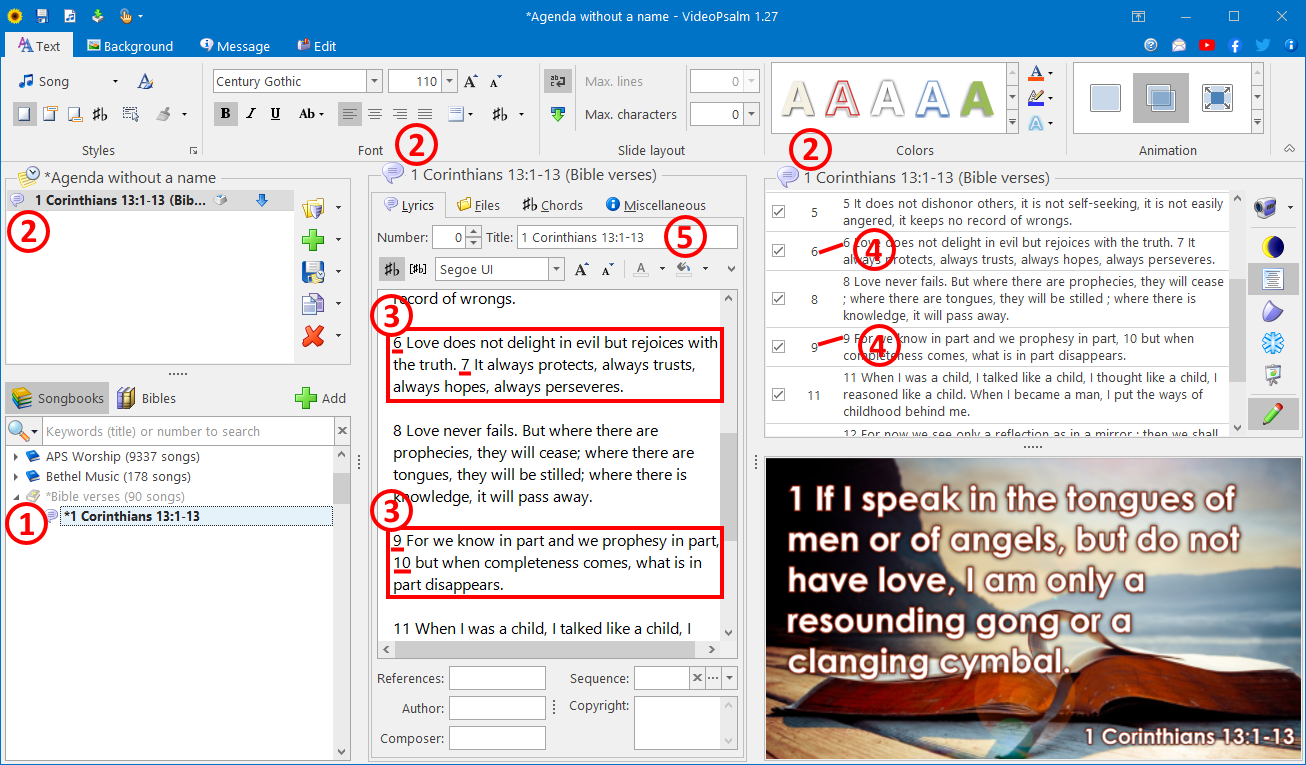
 RSS Feed
RSS Feed
