To loop a PowerPoint through VideoPsalm, use the VideoPsalm embedded loop feature.
The Microsoft PowerPoint embedded loop feature is disabled when you play a PowerPoint through VideoPsalm.
Do as follow:
- Set the PowerPoint agenda item flow type to “Loop” (by default, it is set to “Advance manually”):
- Alternatively, you can right-click on an agenda item and select “Loop”.
In this menu, you also can set the interval:
Please use the contact form in case of any question.
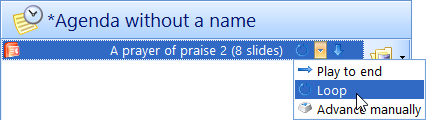
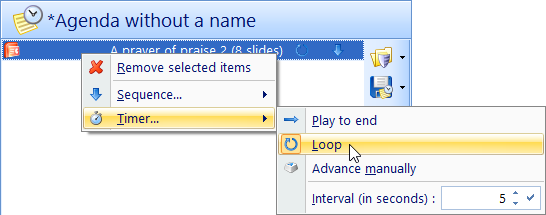
 RSS Feed
RSS Feed
