The songbook called “English songs” contains the two English songs (along with other English songs).
The songbook called "Spanish songs" contains the two Spanish songs (along with other Spanish songs).
Steps to display both songs bilingually:
1. Add both English songs (called E1 and E2) and both Spanish songs (called S1 and S2) to the agenda.
2. In the agenda, arrange the song order as follows: E1, S1, E2, S2
This will display the English lyrics on top of the Spanish lyrics.
To have Spanish on top of English, use the following song order: S1, E1, S2, E2
3. Link the first song to the second, and the third song to the fourth:
VideoPsalm will display the first verse of song E1 together with the first verse of song S1.
To do this, simply insert some blank lines at the right place.
It is possible to add an empty song verse where necessary by adding a blank (a space) in a line followed by a blank line.
To test this, download the corresponding agenda here.
See also:
Display verses from two different Bible translations at the same slide (bilingual display)
List of tricks: Display Bible verses quickly, the way you want them to be (bilingual, several verses on one slide, etc.)
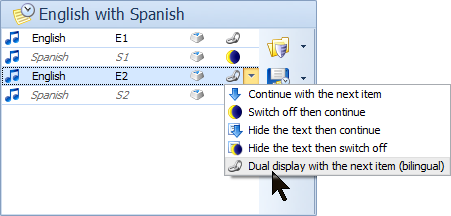
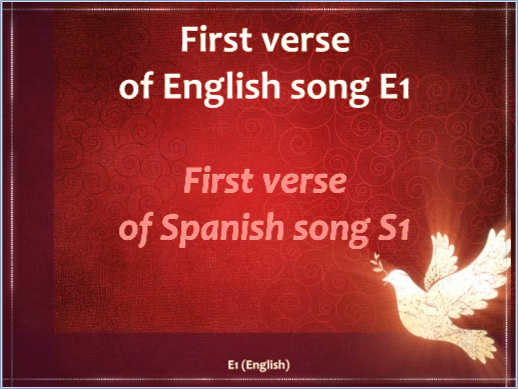
 RSS Feed
RSS Feed
