For Bible verses, it is "Smooth fade".
Let's say that you want to change the default animation for all songs to "Smooth fade" too:
1. Select the songbooks style level :
2. In the "Text" tab, in the animation gallery, select "Smooth fade":
3. Save your changes:
From now on, all your song verses will be displayed with the "Smooth fade" animation, unless you set it otherwise at a higher level, like at the "Songbook", "Song" or "Song verse" style level.
Hierarchical Styles “Must Read” articles:

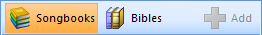
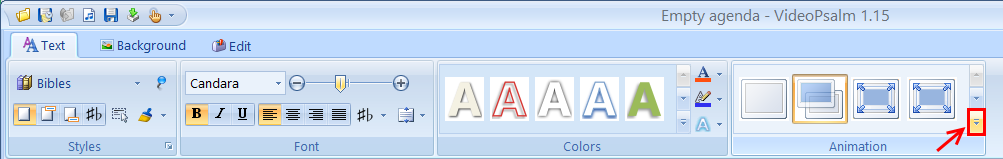

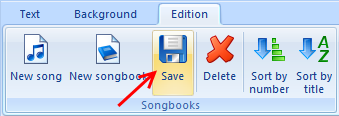
 RSS Feed
RSS Feed
