When you first start it, it will try to select the right language for you.
You can also select the language in the VideoPsalm options:
Each time that this happens, you will be notified by a toast at VideoPsalm start-up.
To update your language with the most recent version:
1. In the VideoPsalm edit mode, select the “Edition” tab and click the “Import” button:
This will open the import assistant dialog:
2. Click “Next” to select what you want to import:
3. Select “Import a language” and click “Next”. This lets you select which languages you want to import from the VideoPsalm Online Library. You need an active internet connection for this.
4. Select one or several languages. you can select them all, as they don't take much space at all. Then click “Next” several times until VideoPsalm proceeds to the import.
5. Once the import is finished, after a few seconds, select your language in the VideoPsalm options:
It is possible to translate VideoPsalm into your own language, from within VideoPsalm. Find out how here.
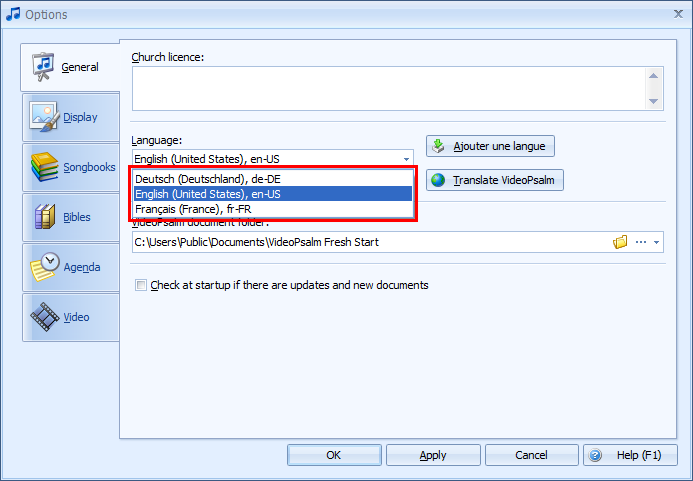
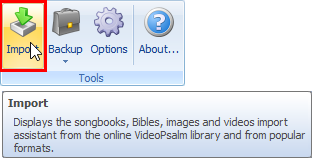
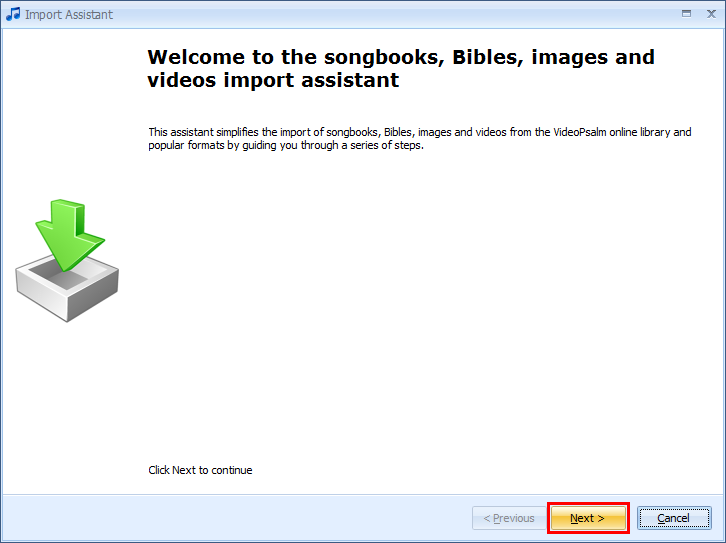
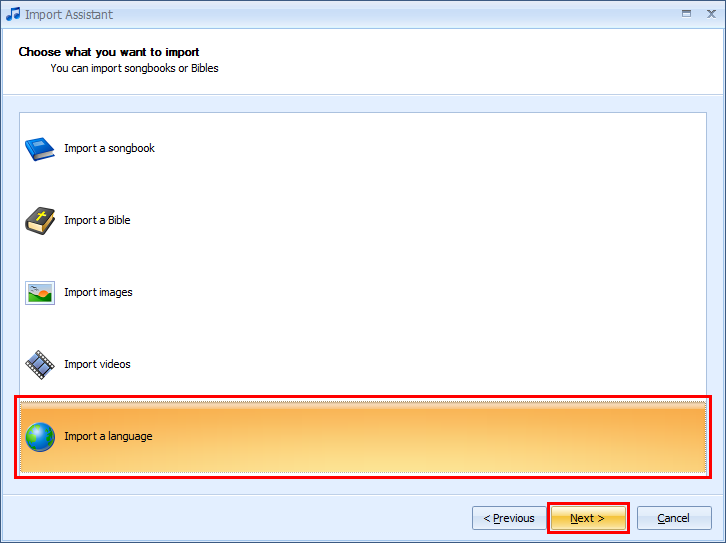
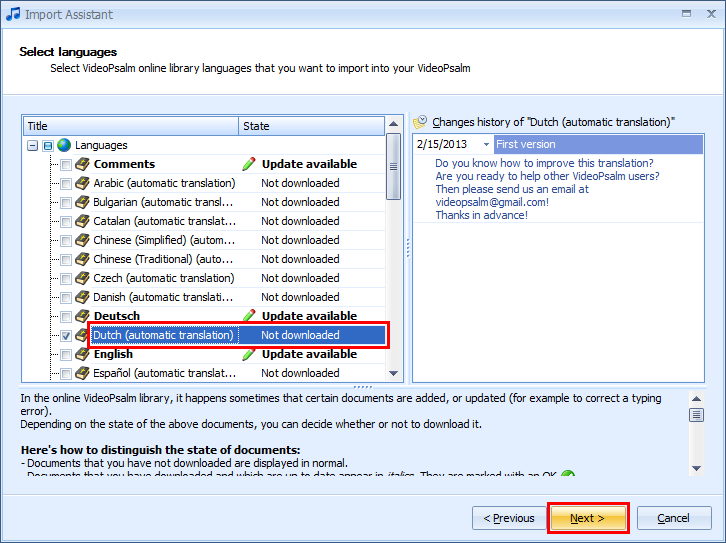
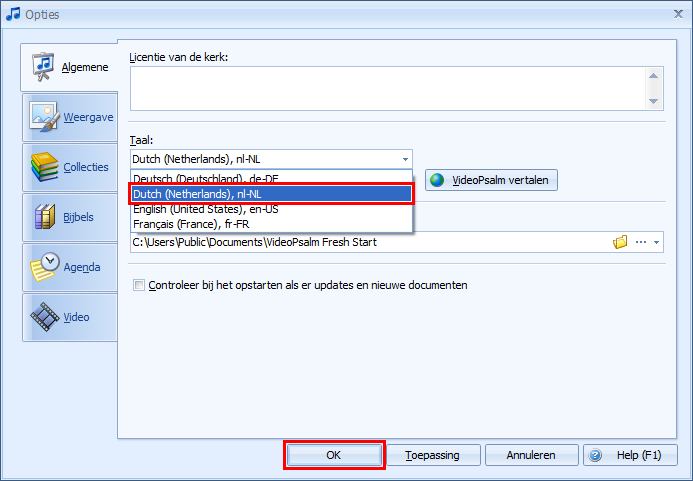
 RSS Feed
RSS Feed
