This tutorial describes how to add into a VideoPsalm agenda the lyrics of a SongSelect song.
It is also available as a YouTube video:
Then click the "Browse" menu -> "Public Domain Songs", as highlighted in the bellow image:
Through your church subscription, you may however have access to the whole site resources.
The SongSelect Search dialog enables you to find the song lyrics that you are looking for.
Lets say that you need to add the lyrics of the song "It Is Well With My Soul".
In the song details, select the "Lyrics" tab (1), then click the "Download" button, and select "USR file" (2):
From there, drag & drop it into a VideoPsalm agenda:
1. The CCLI song will be added to the agenda.
2. The CCLI song will be added to the first CCLI songbook that there is. If there is none, VideoPsalm creates one such songbook.
The following screenshot describes these two effects:
Note Via Drag & Drop, it is possible to add different sorts of documents into a VideoPsalm agenda:
A more conventional way of adding items to your agenda is by using the menus:
A CCLI songbook is meant to contain songs that have a CCLI song number:
When VideoPsalm creates a CCLI songbook, all it does is select the "Songbook imported from CCLI / SongSelect" checkbox:
Note When you add a CCLI song to the agenda, VideoPsalm will also add it to the first CCLI songbook that there is. If there is non, it will create a new songbook, and mark it as a CCLI / SongSelect songbook.
This is the only purpose of this checkbox.
To search for the song with a specific CCLI, set the song search mode on "CCLI":
Type the CCLI song number in the search field, and VideoPsalm will instantly find it.
SongSelect song usage reporting
In case your church needs to report the song usage to CCLI, VideoPsalm can prepare a list for you.
This is how to proceed:
1. Every Sunday, build an agenda with all the songs that you will need to report to CCLI.
At the end of the meeting, save the agenda, for example in a folder named “2015 Agendas”.
2. At the end of the year, when the time has come to report the song usage, re-open all the past year's agendas at once in VideoPsalm.
3. Click the “Copy” button.
This will put an agenda description into the Windows Clipboard, that you can paste in an Excel document or in whatever document you need it into.
4. Close VideoPsalm without saving the changes.
Here is a more detailed article about how to report song usage to CCLI
If there is anything else you need to know, please feel free to use the contact form or the forums down here:
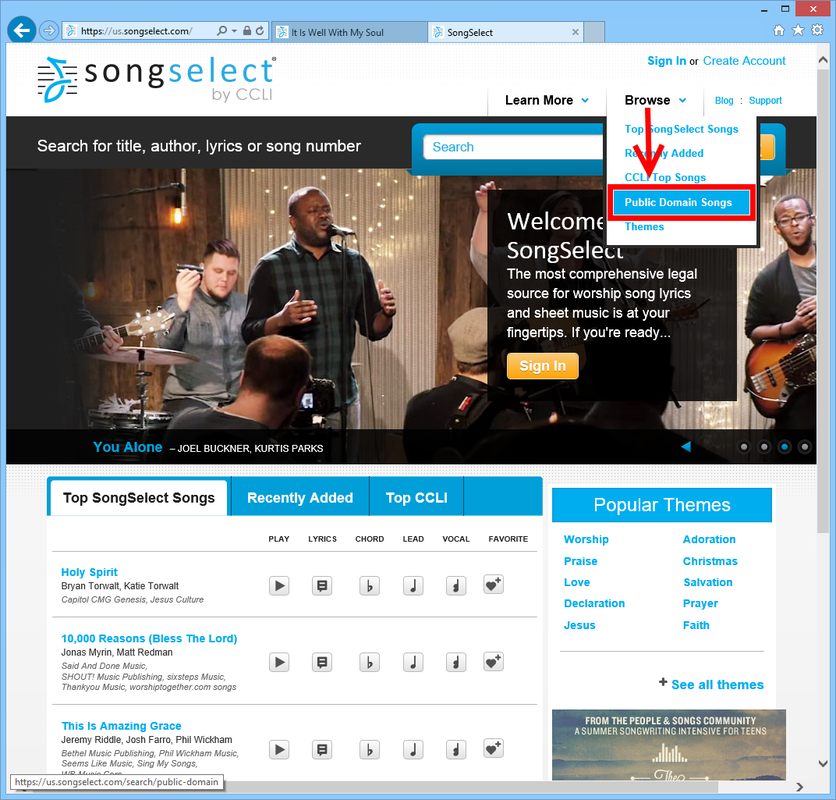
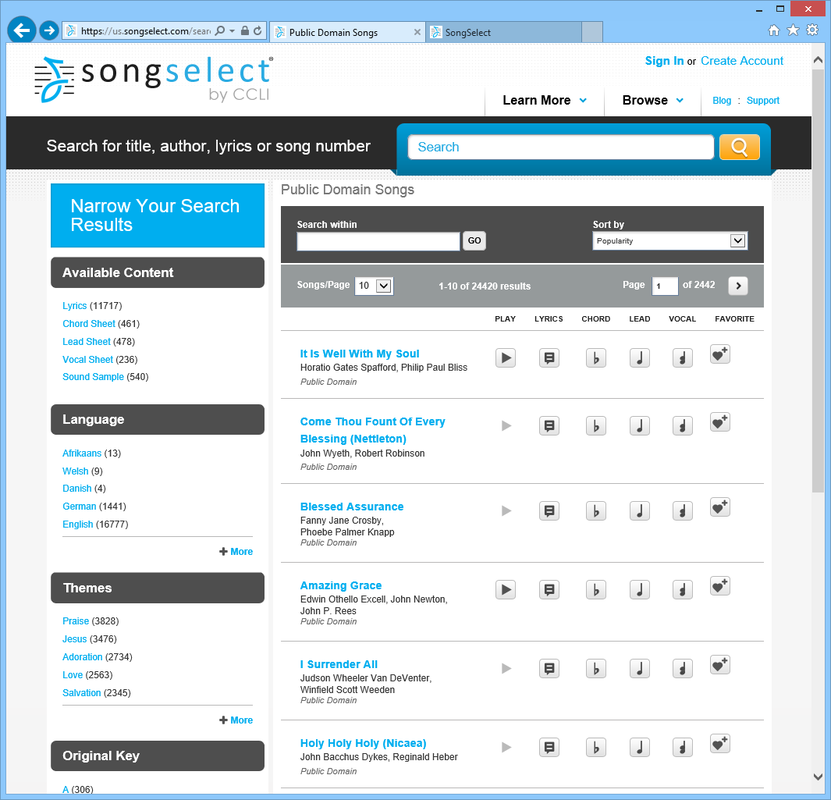
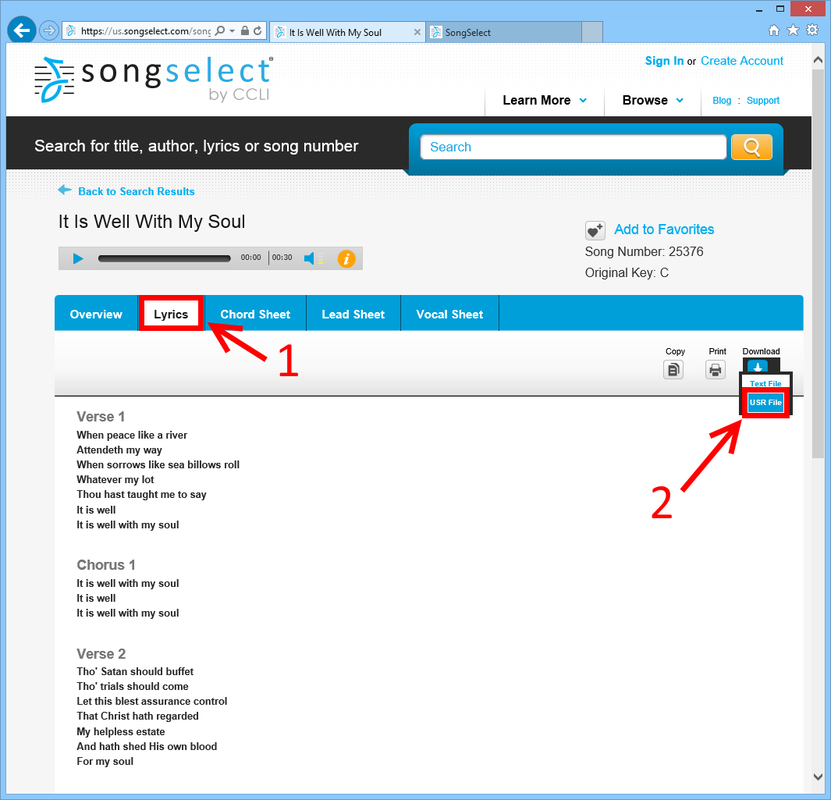
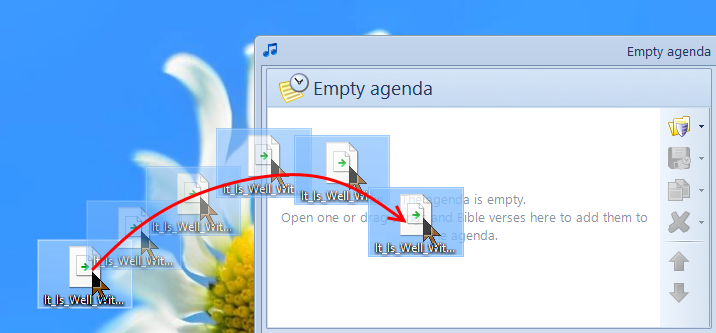
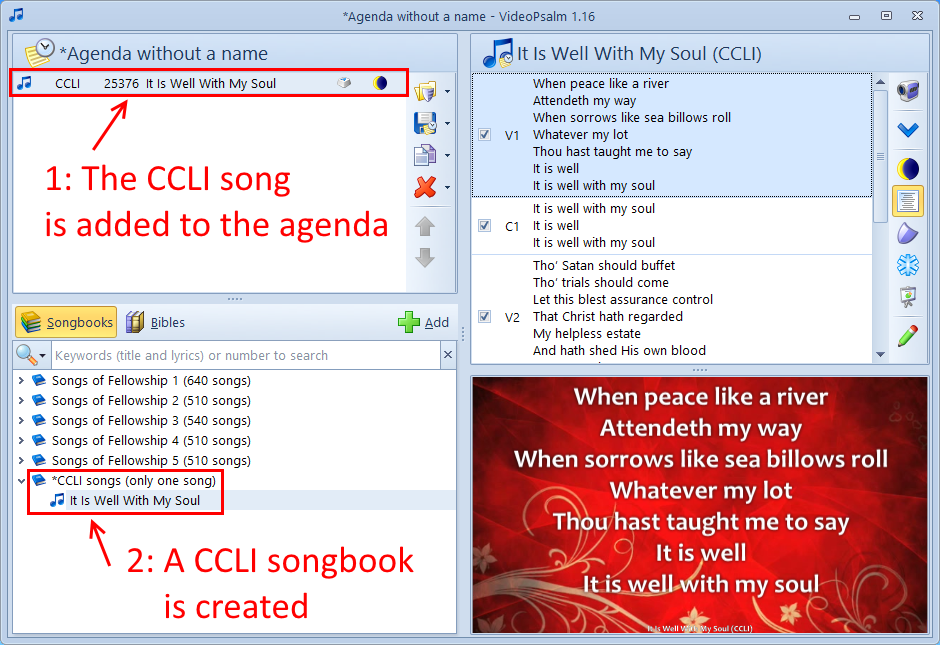
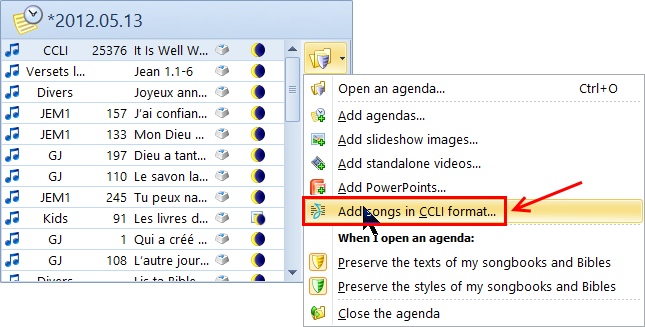
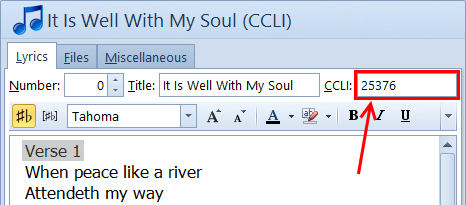
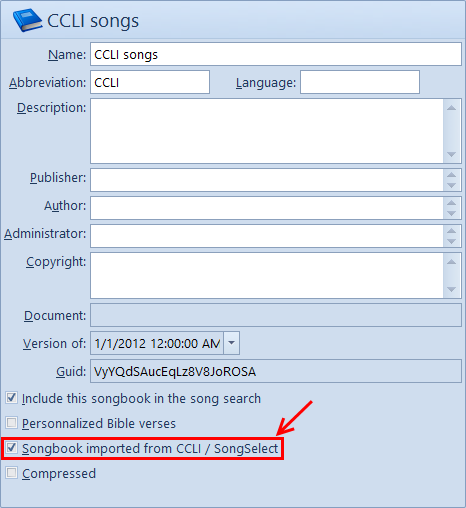
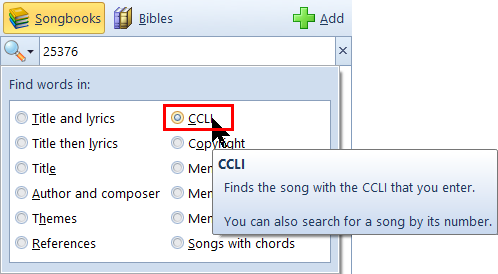
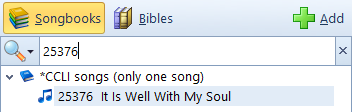
 RSS Feed
RSS Feed
