First method: Systematic bilingual display
Lets consider that you always want to display the French translation under your English translation.
To set the French Bible as an additional translation that will always be displayed under any other translation:
- Click the French Bible:
- The middle panel now displays the Bible properties.
Select the highlighted checkbox ("Always dual-display"):
The order in which the additional translations appear on screen is dictated by their "Position" property:
You have to first enable this in the options:
Second method: ad hoc (impromptu) bilingual display
The same method applies to displaying song lyrics in two languages.
Let's display Romans 3:19-24 in the NIV (English translation) and in the Colombe (French translation).
Step 1: Proceed like usual: Select the Bible translation verses by typing their reference into the search field, and add them to the agenda:
You end up with two Bible verses selections in the agenda:
Link the first Bible verse selection (NIV) with the next one (Colombe), like so:
- Click on the French Bible to select it (or any Bible for this purpose).
Make sure that the style level is set to "Bible":
You will get the following display:
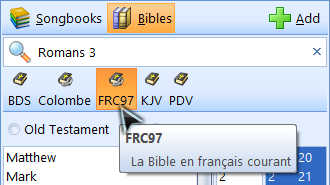
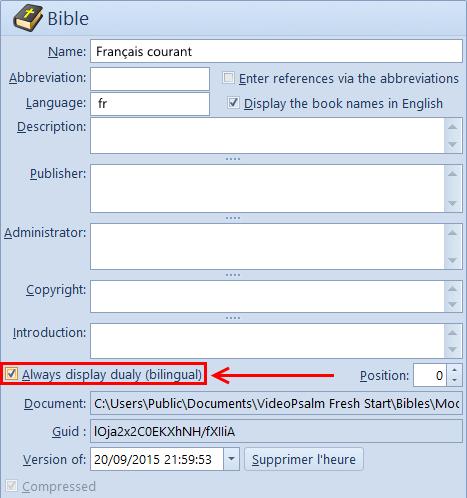
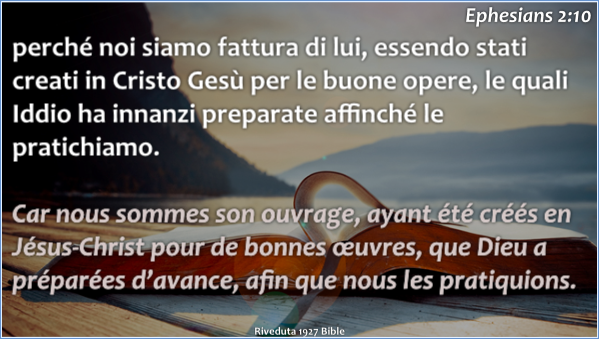
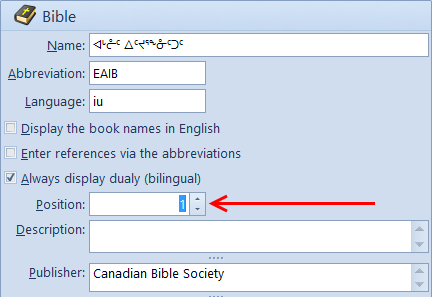
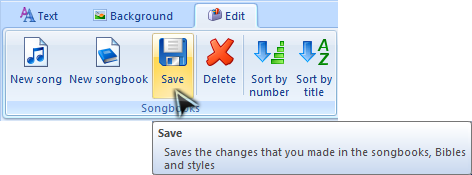
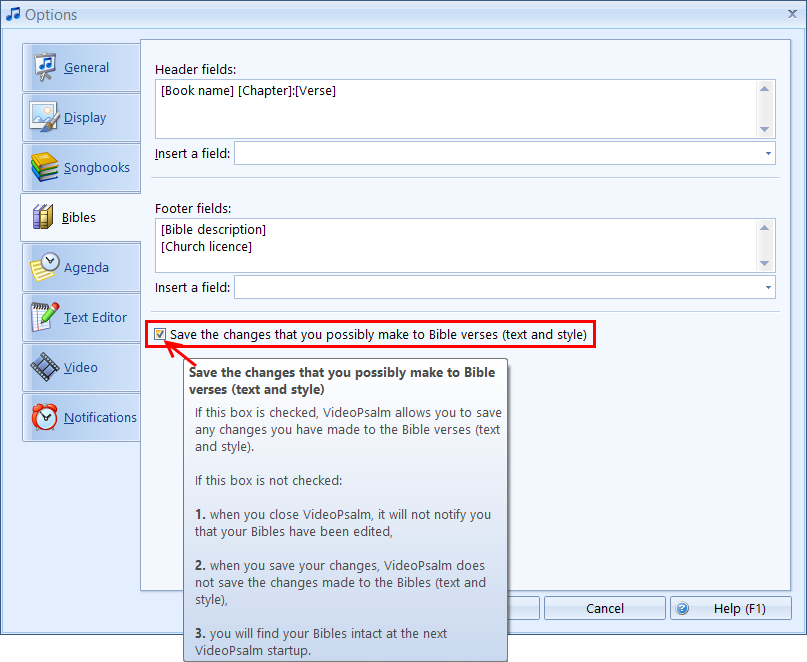
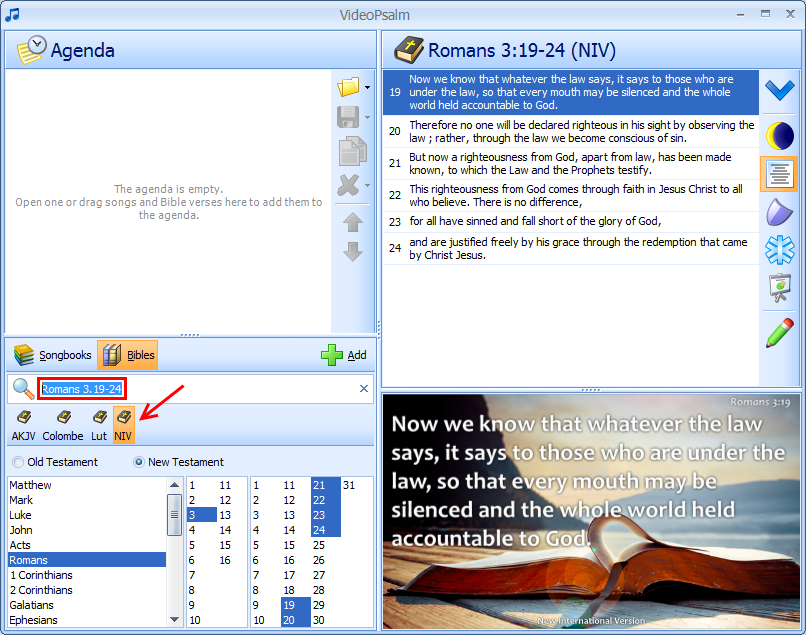
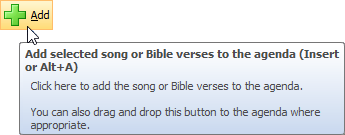
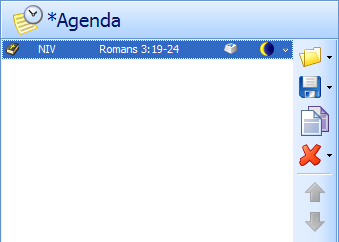
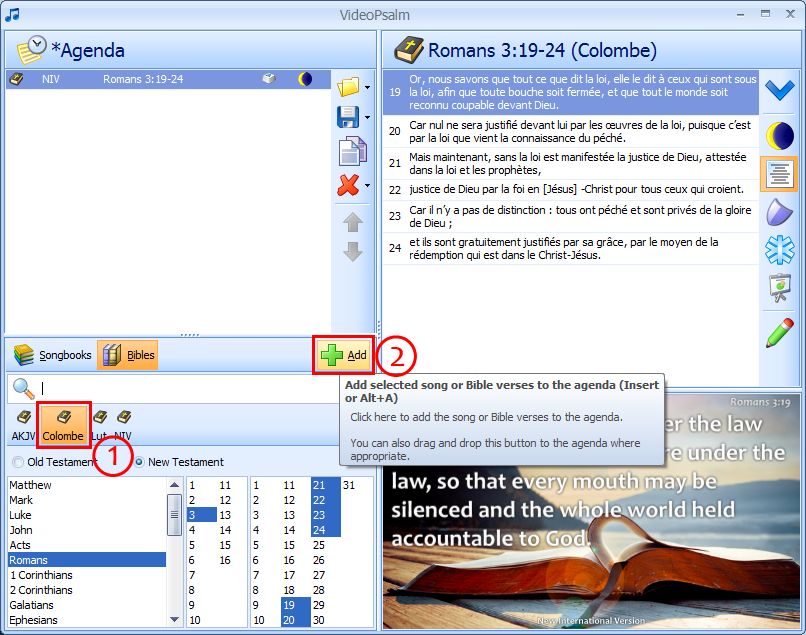
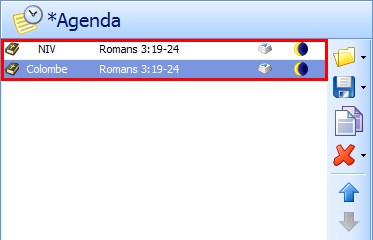
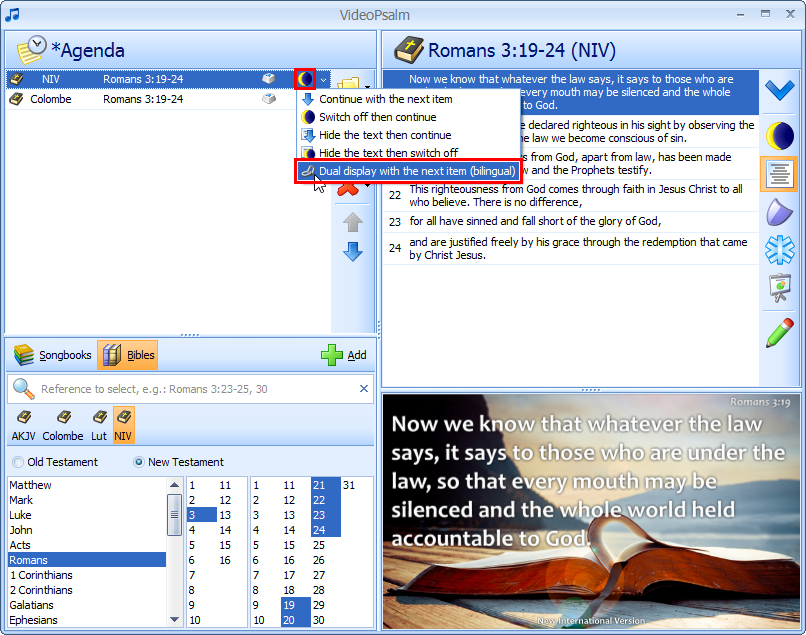
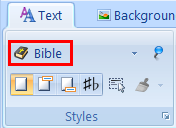
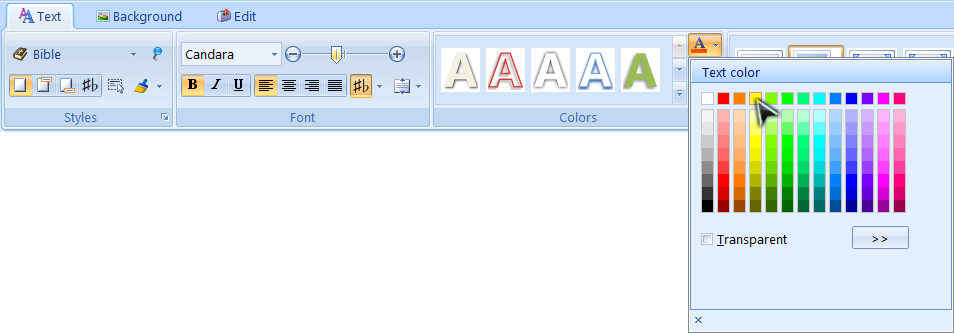
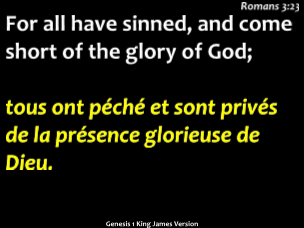
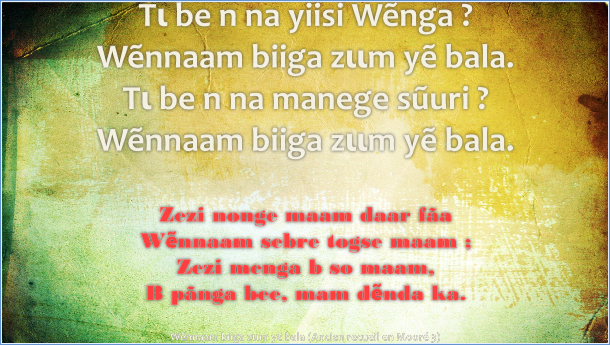
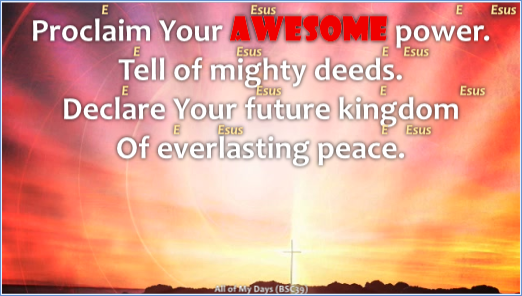
 RSS Feed
RSS Feed
