2 000 000 000 people, that is really a lot!
If you are one of them, I am pretty sure that you are excited about VideoPsalm adjusting itself to the way you read.
This topic shows how to setup your VideoPsalm for a Right-to-left culture.
Right-to-left (RTL) layout is fully supported in VideoPsalm starting with version 1.27.
When you start VideoPsalm on an operating system configured to Arabic, it displays its menus and panels in a Right-to-left layout:
In an RTL layout, notice the Windows closing buttons, completely at the left, and the ribbon tabs, at the right.
This is how it looks when you display Bible verses in a Right-to-left layout:
Select your language
The newly selected language is applied immediately.
No restart is necessary after a language switch.
However, to get the Right-to-left layout, restart VideoPsalm:
After a restart, the layout of the VideoPsalm windows adjusts to the culture:
Here is the song verse order editor (new in version 1.27):
The stage view options:
Everything is mirrored as it should be.
In Hebrew too:
Thank you to all the dedicated contributors
Did you know that you can easily add any language, from within VideoPsalm?
Click here to find out
The VideoPsalm lyrics editor and RTL writing
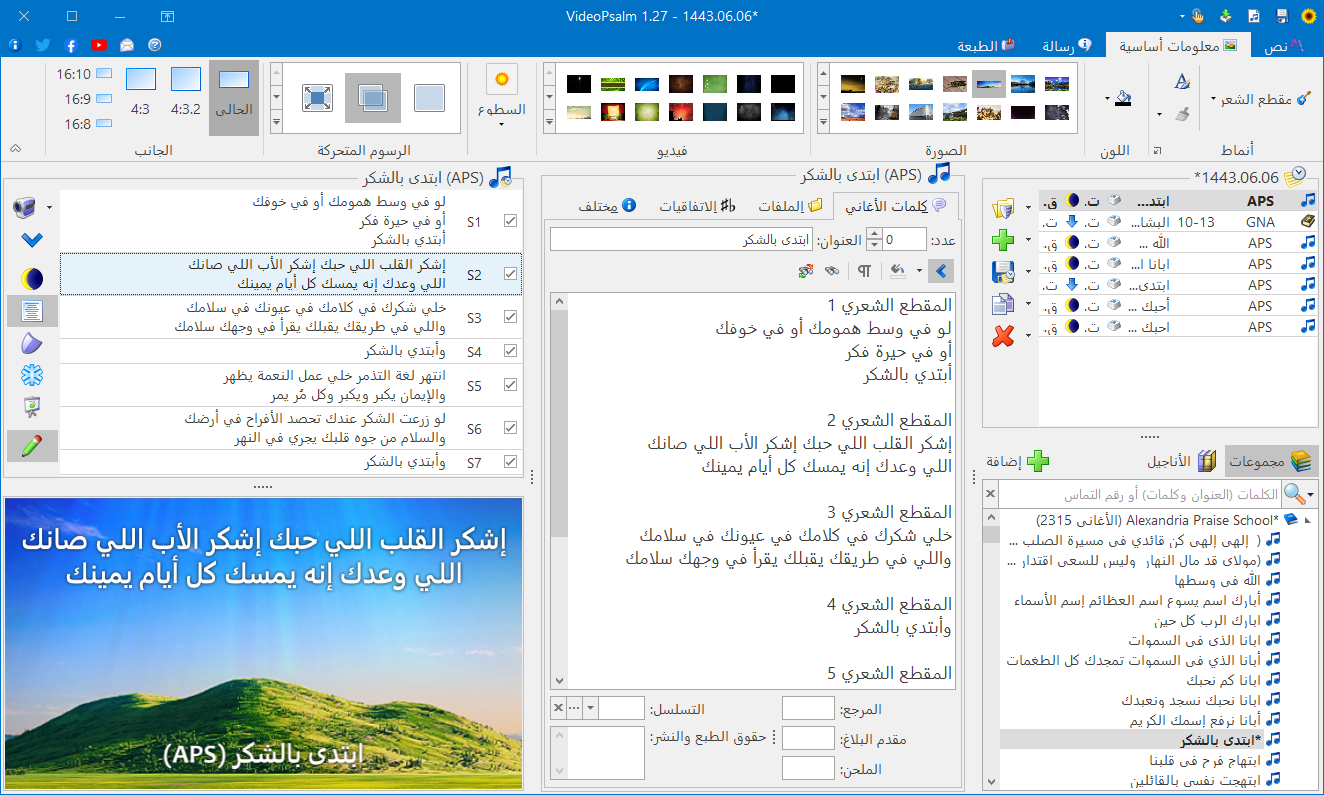

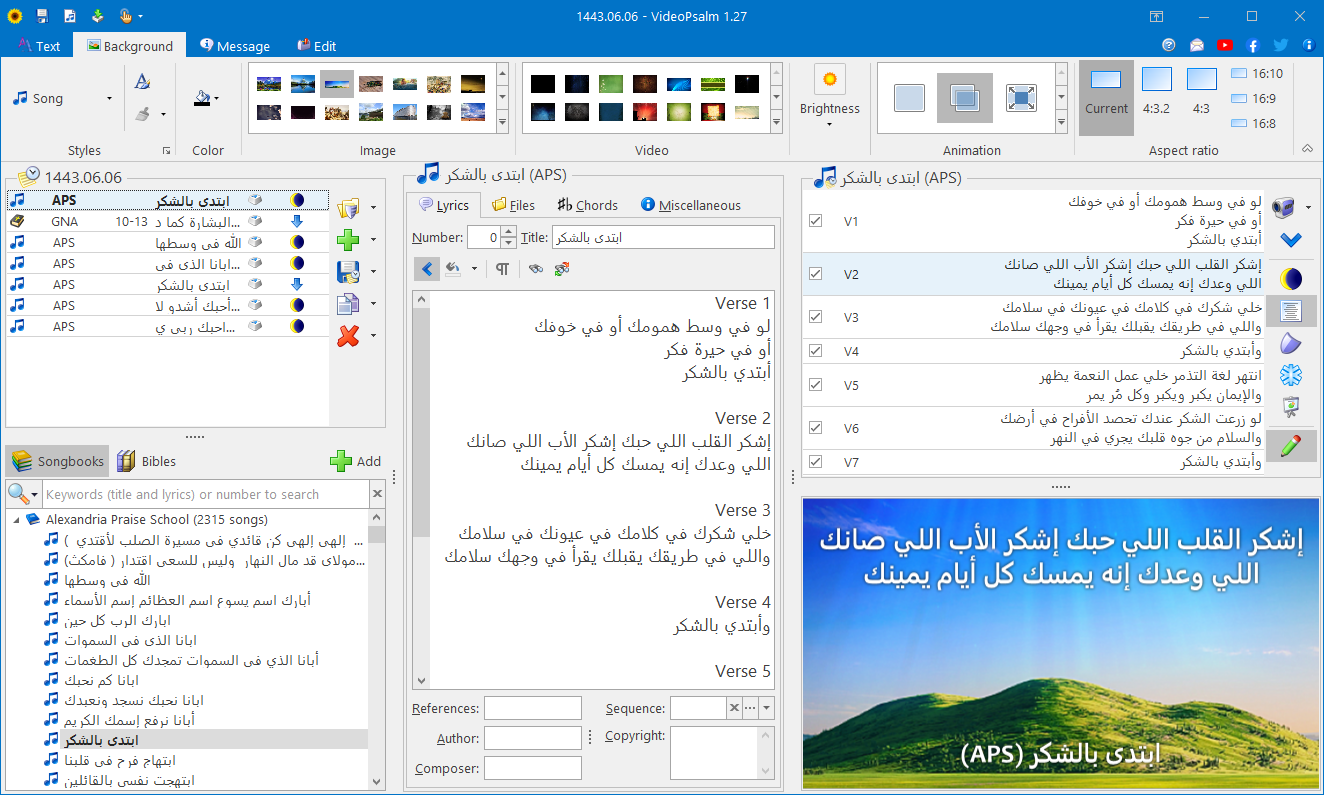

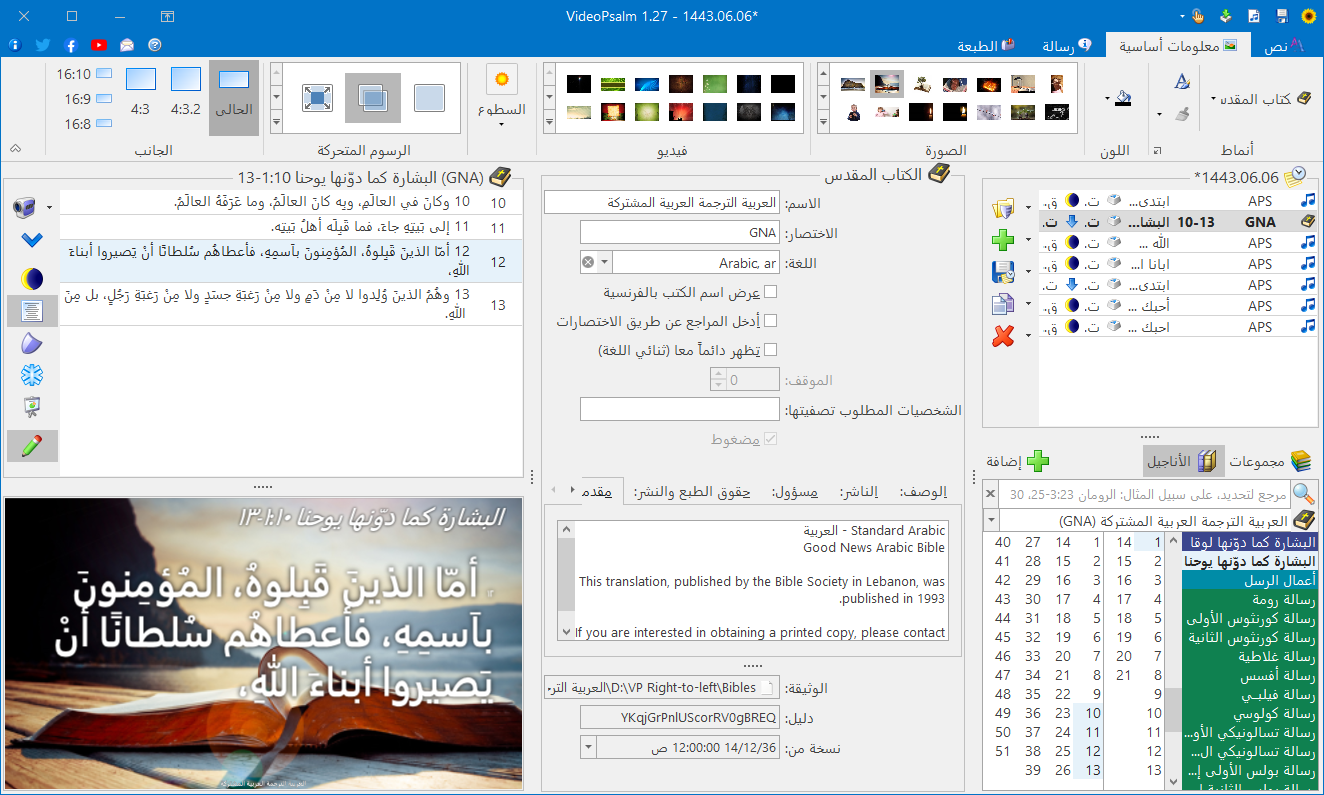
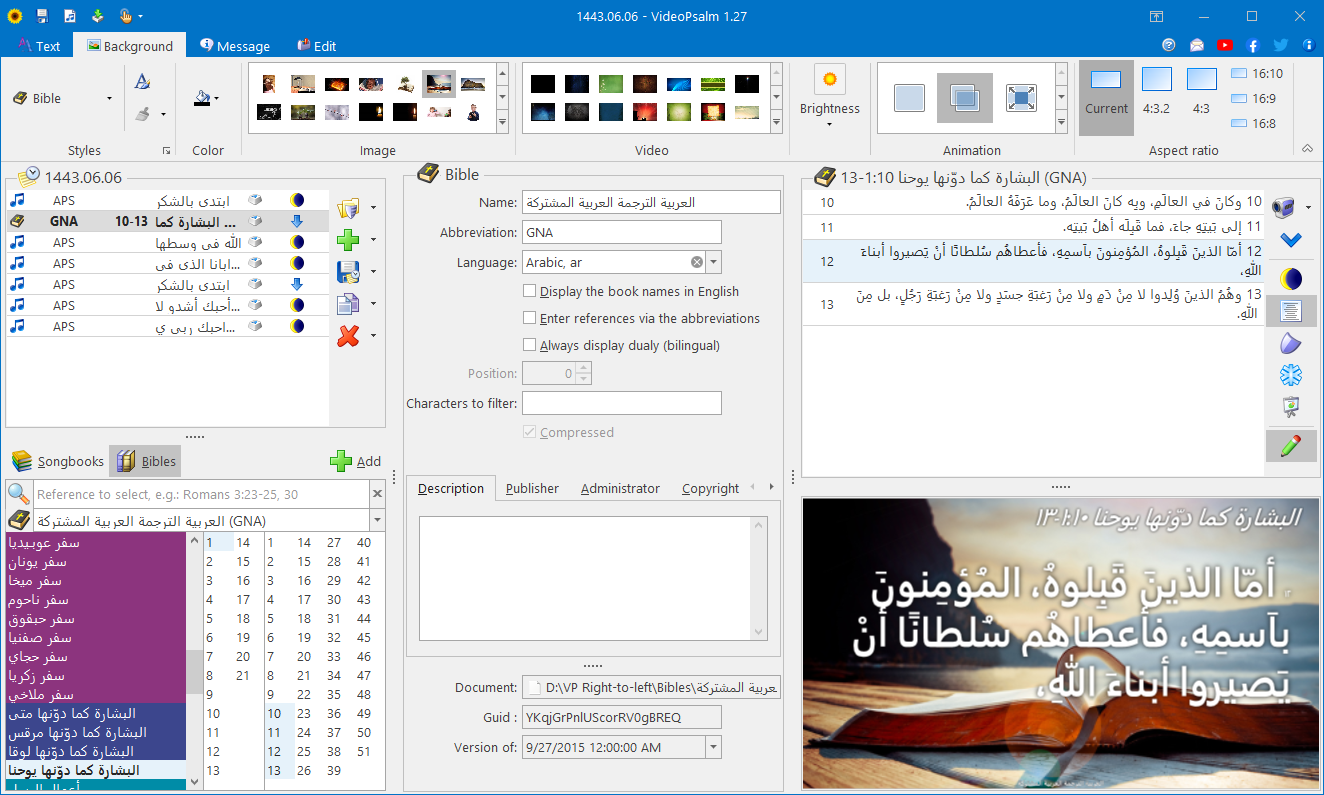
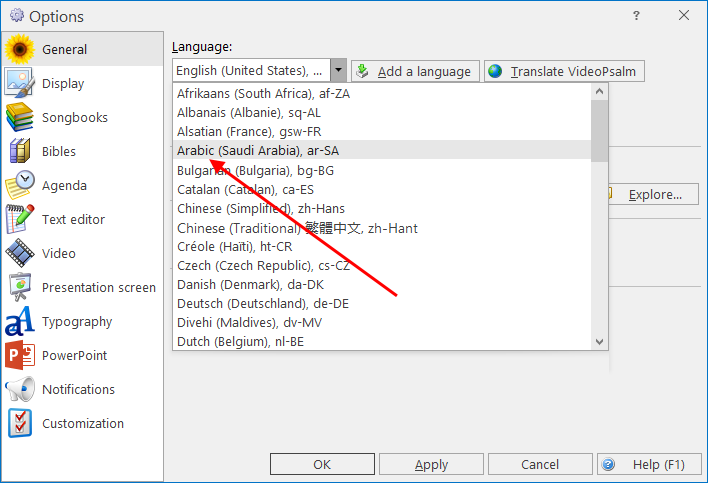
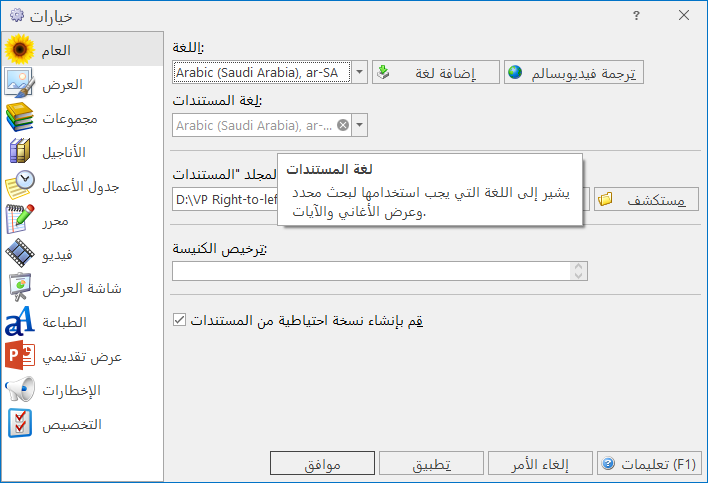
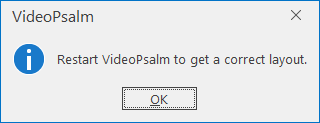
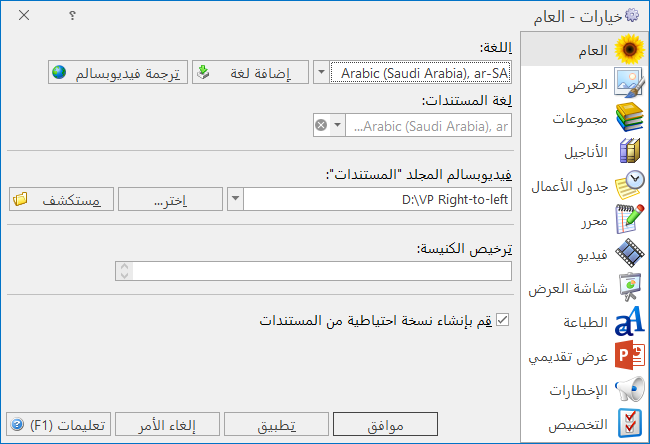
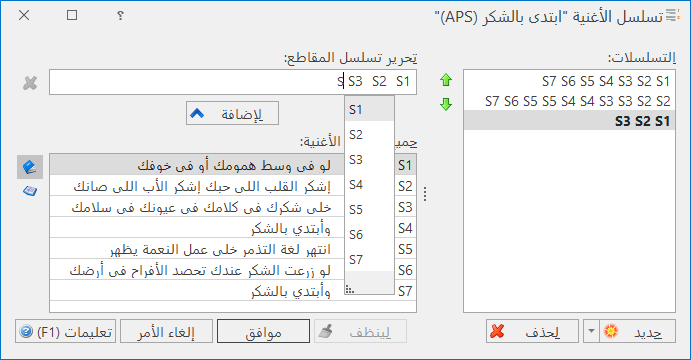
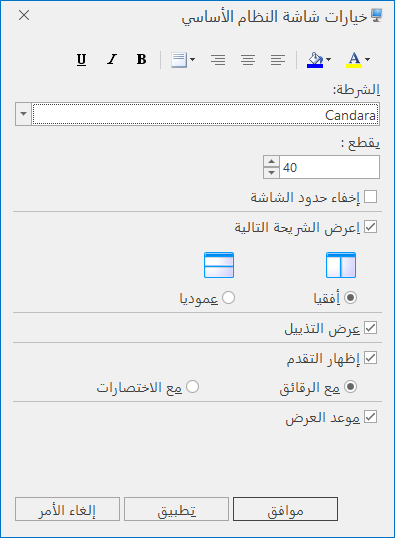
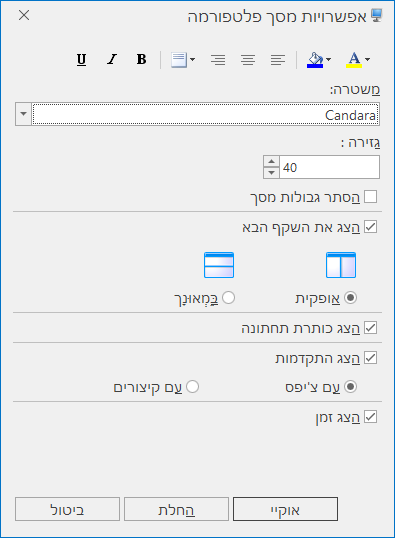
 RSS Feed
RSS Feed
