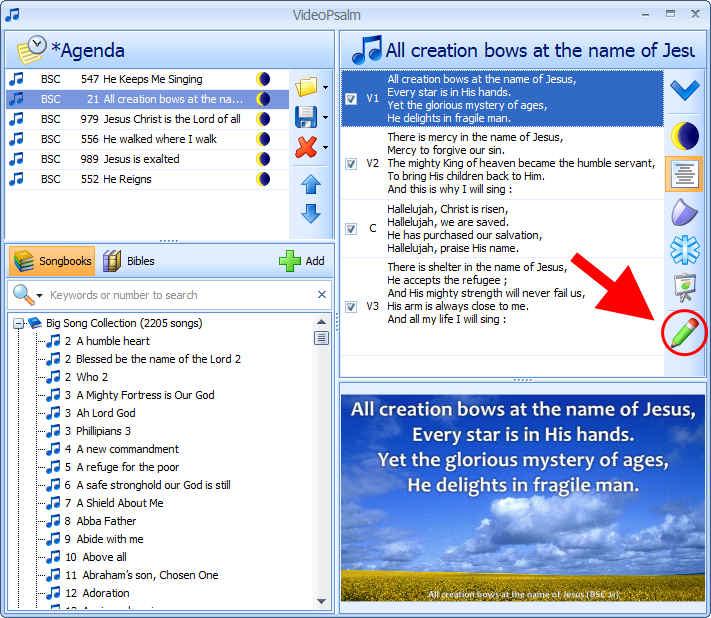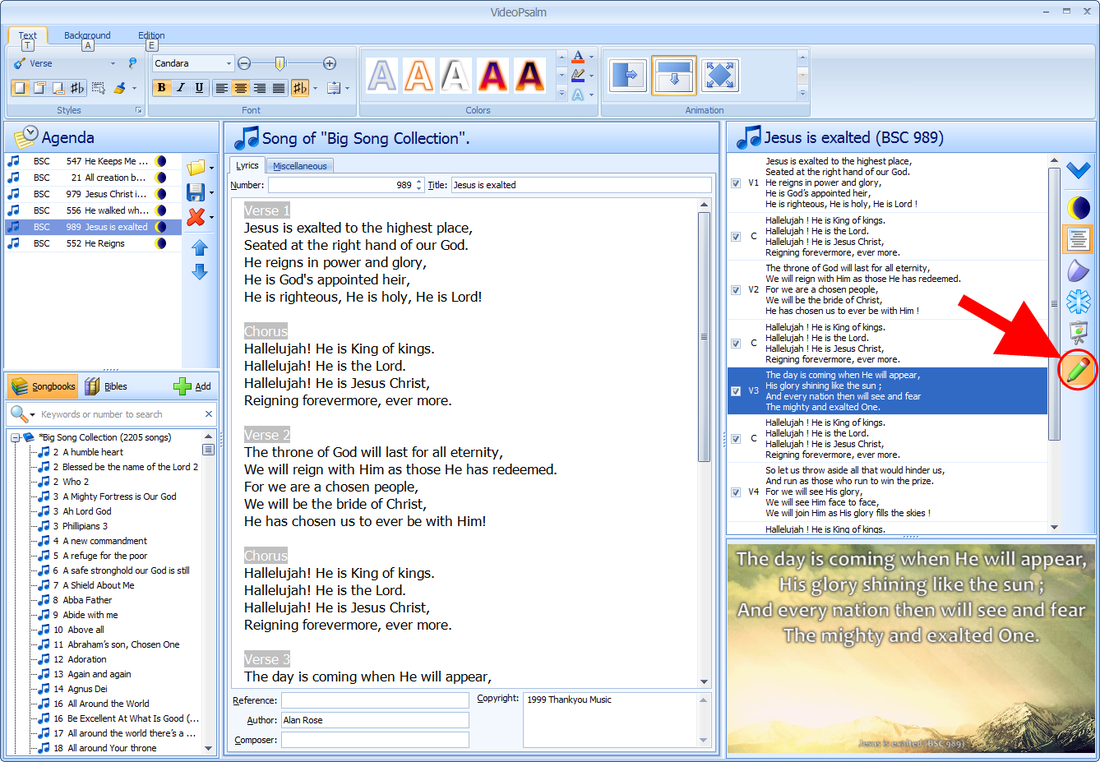|
The “Viewer” mode is specificaly designed to display songs, Bible verses and multimedia during your church meetings and the operator is not distracted by the edit commands tool bar/ribbon.
In this mode, the operator can:
The “Edit” mode adds the editing commands for songs and styles (colors, fonts, backgrounds, etc.). This mode is mainly used to build your presentation but can be used during video projection, for example, to edit or correct a song, etc.
To switch from “Preview” to “Edit” mode, click  or “Ctrl + E”. or “Ctrl + E”.
|