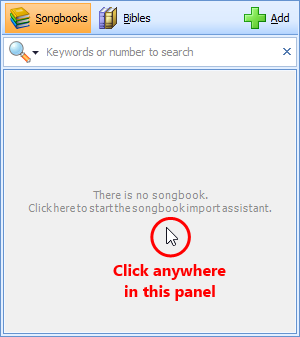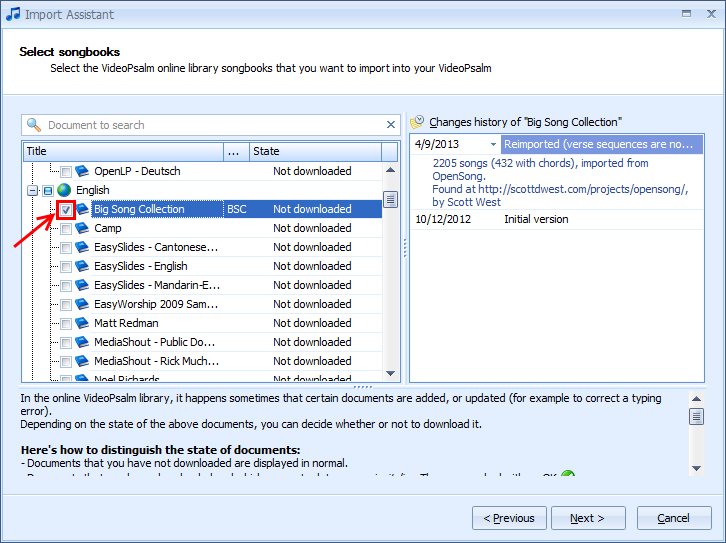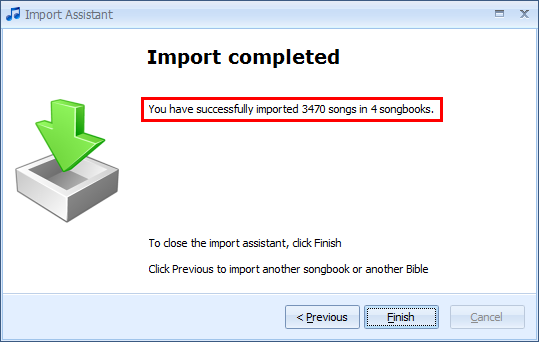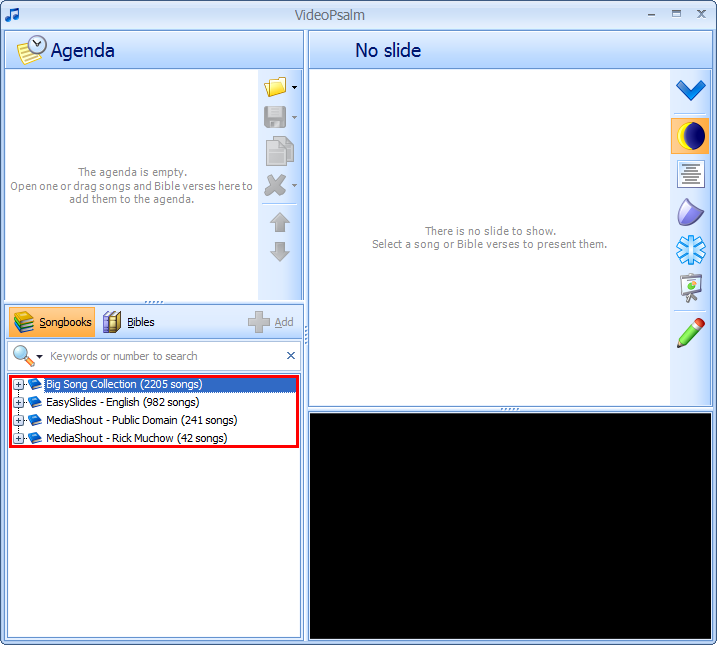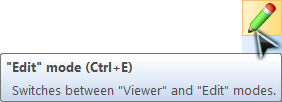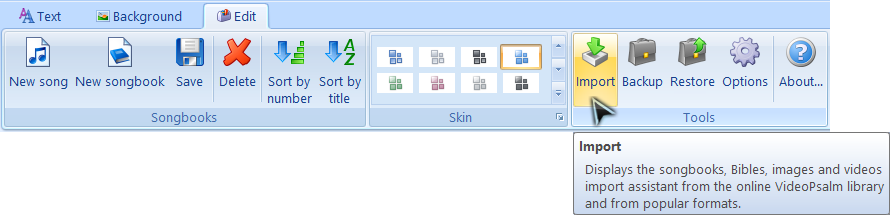How to get thousands of songs in a few clicks into your VideoPsalm
1. Click into the empty songbooks panel:
At first, there are no songbooks in your VideoPsalm.
This opens the VideoPsalm Online Library, from where you can get thousands of songs in several languages.
2. Select the songbooks that are of some interest to you:
(If you wish to import songs from another source, for example OpenSong, click the “Previous” button.)
3. Click "Next" (around three times) until the import is completed:
4. You now have several songbooks containing hundreds of songs into your VideoPsalm:
To open the import assistant anytime, and add more songbooks:
1. Switch to “Edit” mode by clicking onto the “Pencil” button located at the right:
2. Click onto the “Edit” ribbon tab, then on the “Import” button:
This opens the import assistant, from where you can anytime add songbooks, Bibles, etc. to your VideoPsalm.
Additionally:
- You can import songs that you have in some other popular format, like from OpenSong, text-format, etc.
- Of course, you can also type-in songs by hand, and VideoPsalm makes this quite easy to do, even with chords.
|
VideoPsalm can also import songs from several known sources:
Connect VideoPsalm to a video-projector and setup your monitors |
|