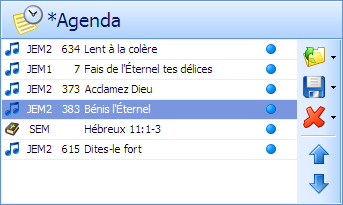|
You can reorder agenda items by drag and drop with the mouse, or with the help of the  and and  buttons. buttons.
To add the selected song or Bible verses to the agenda, click the  button. button.Alternatively, you can drag and drop the button onto the agenda at the right place. See also: YouTube “Agenda” Tutorial
|