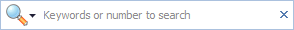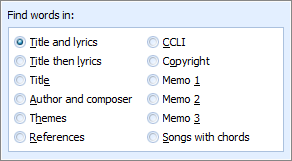|
In the search box, type the song number, or a few keywords from its title or lyrics, etc.:
VideoPsalm instantly finds songs that match the keyword or number. The list of songs decreases as you enter more and more keywords, narrowing the search until you find the right song.
Research is instant and there is no need to enter:
Watch the tutorial “Finding songs” on YouTube For example, to find the song “A new commandment”, you could type “new commandm”.
Title then lyrics
VideoPsalm searches in two steps:
This mode is particularly useful to find a song started spontaneously. Indeed, with very few words, you can narrow down the song list. Often,with spontaneous songs, the song title is not the first line of words that are sung, so that the list of appropriate songs is rapidly depleted. Just continue entering new words that you hear. VideoPsalm will start searching keywords from the lyrics. Search for phrases into lyrics
Usually, you will quickly find the corresponding song. Certain songs, however, only have very common words, words that are found in many songs. Such songs are hard to find with keywords. To help you with this, VideoPsalm can search for phrases. This is how to proceed: Let's suppose that you need to find the song “King of kings”. Many songs contain the words: king or kings, without speaking from “of”, which is found all over the place. If you type “King of kings” in the search field, VideoPsalm may find more than a hundred corresponding songs. This is far too many. In fact, you would have preferred that VideoPsalm had searched for the phrase “King of kings, Lord of lords”. Nothing easier: Simply type “kingofkingslordoflords” (all in one word), and you immediately get a very short list of songs. Here again, there is no need to type in the accents or the punctuation. |