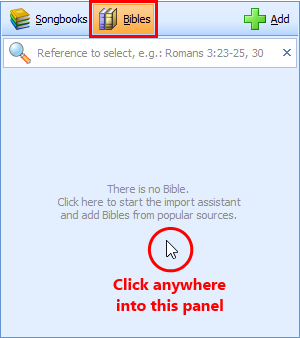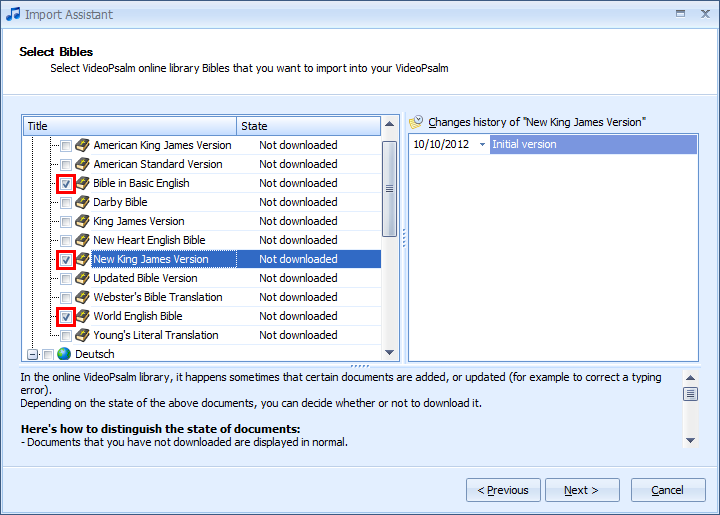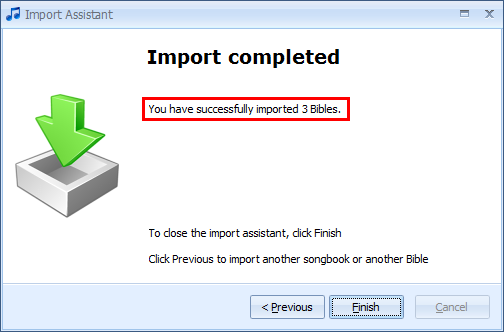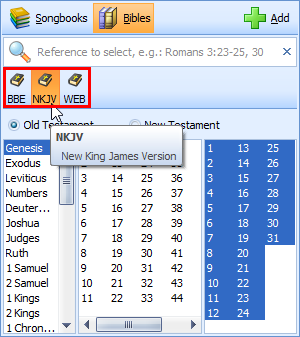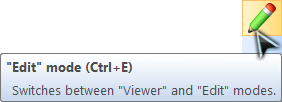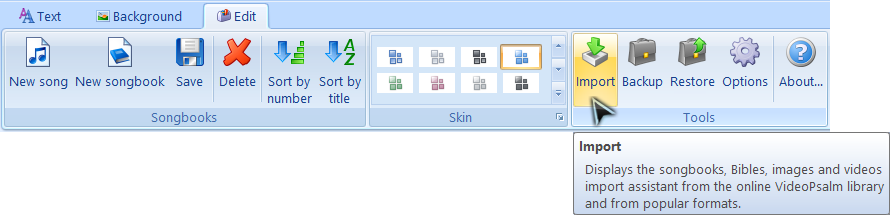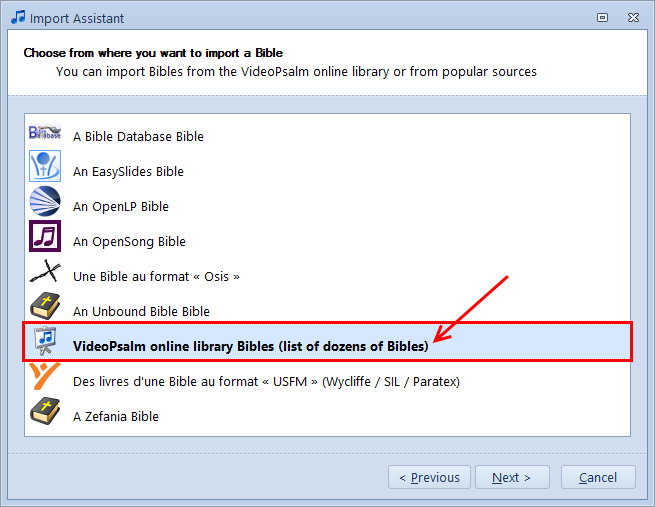How to get Bibles into your VideoPsalm
At first, there are no Bibles in your VideoPsalm.
Click on the “Bibles” tab, then click anywhere into the panel:
This opens the VideoPsalm Online Library. It lists all the Bibles made ready to import into your own VideoPsalm, via the internet. There are Bibles from several languages to choose from.
Select the Bibles that are of some interest to you:
Do not select every Bible, because having too many Bibles will slow down VideoPsalm at start-up.
Click "Next" (around three times) until the import is completed:
After a few seconds, you get the Bibles into your VideoPsalm:
Notes
- If you wish to import Bibles from another source, for example OpenSong, click the “Previous” button.
- If necessary, you can open the import assistant anytime.
Follow these steps to open the import assistant anytime:
1. Go into “Edit” mode by clicking onto the “Pencil” button located at the right:
2. Click onto the “Edit” ribbon tab, then on the “Import” button:
Select "VideoPsalm Online Library" to get access to 300+ Bible translations in 80+ languages:
See also:
- How to import songs and Bibles from other sources
- Since I downloaded 20 Bibles, my VideoPsalm start slowly, how can I speed up the start time? (in French)
- Contact us if you can't find the translation that you need.