For example, you may want a Spanish Bible to display its books in Spanish.
Usually, VideoPsalm displays the Bible book names in the same language as its menus.
If you set the VideoPsalm language to English, the Bible book names will be displayed in English.
In the following screenshot, VideoPsalm is in English, and displays the Spanish Bible books in English:
To enable a Bible to display its book names in its own language:
1. Click on the Bible button, to display its properties in the middle panel:
2. In the middle panel, deselect the option “Display the book names in English”:
By default, VideoPsalm only reminds you to save changes that you made to your songbooks.
It will not remind you of unsaved changes to Bibles, unless you specifically set this in the settings:
In case the Bible does not contain book names in the proper language, you can edit each book name in the book property panel:
1. Click the book that you want to rename (for example “Lamentacion”, which should be “Lamentaciones” in Spanish):
2. This displays the book properties in the middle panel, where you can correct the spelling:
1. Click on an item.
2. This displays the item properties in the middle panel, where you can edit them.
Click on a Testament:
Adjust its name in the middle panel:
See also the “How to” section, where you will find answers to common questions.
You can also ask more specific questions via the site's contact form.
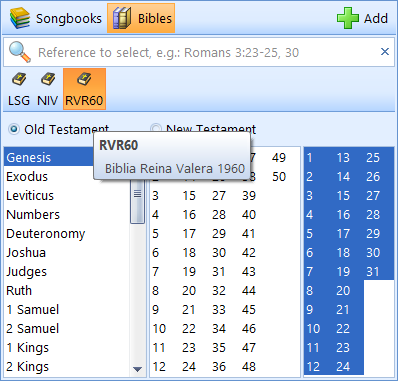
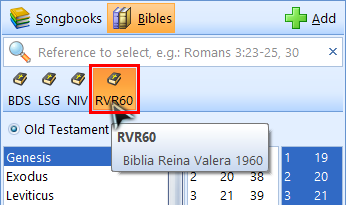
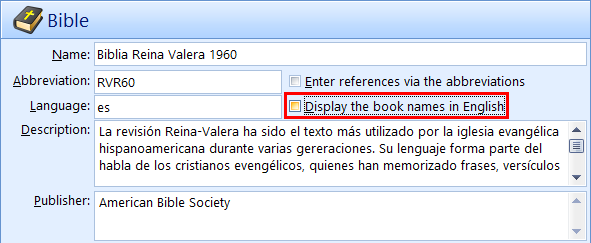
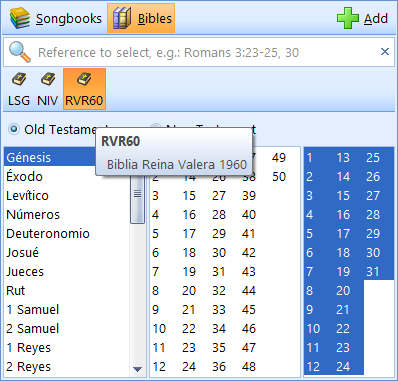
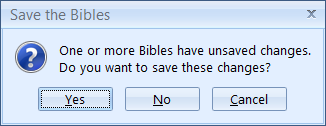
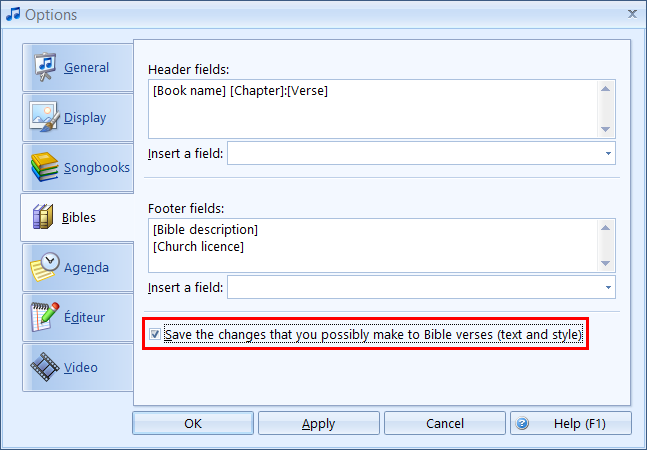
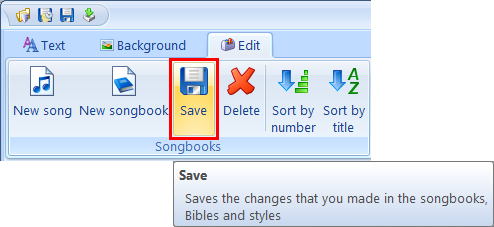
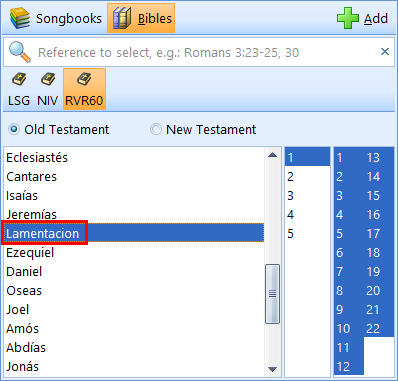
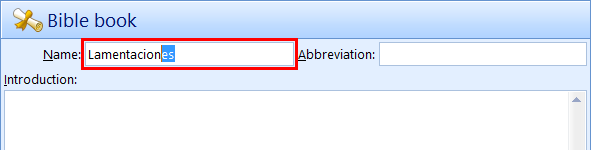
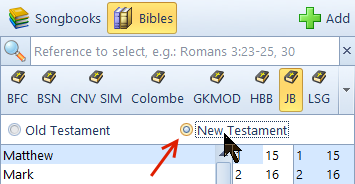
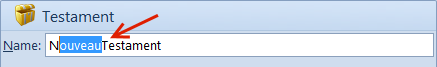
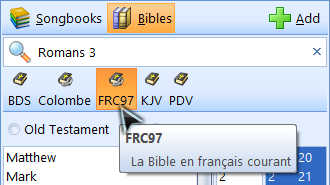
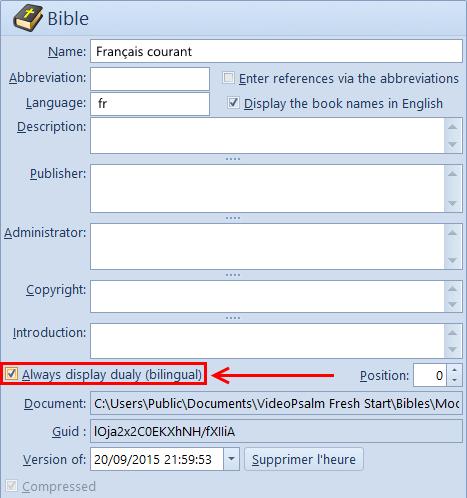
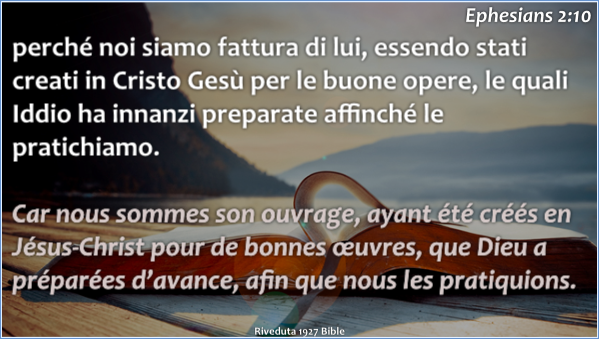
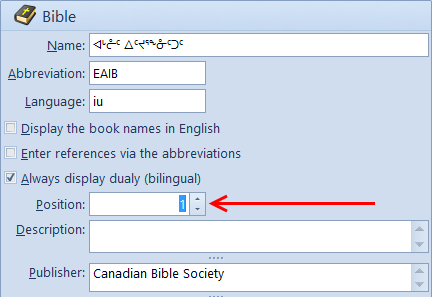
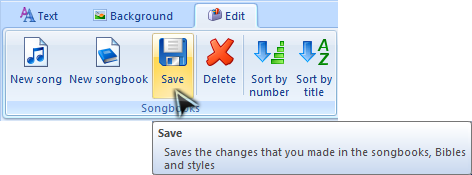
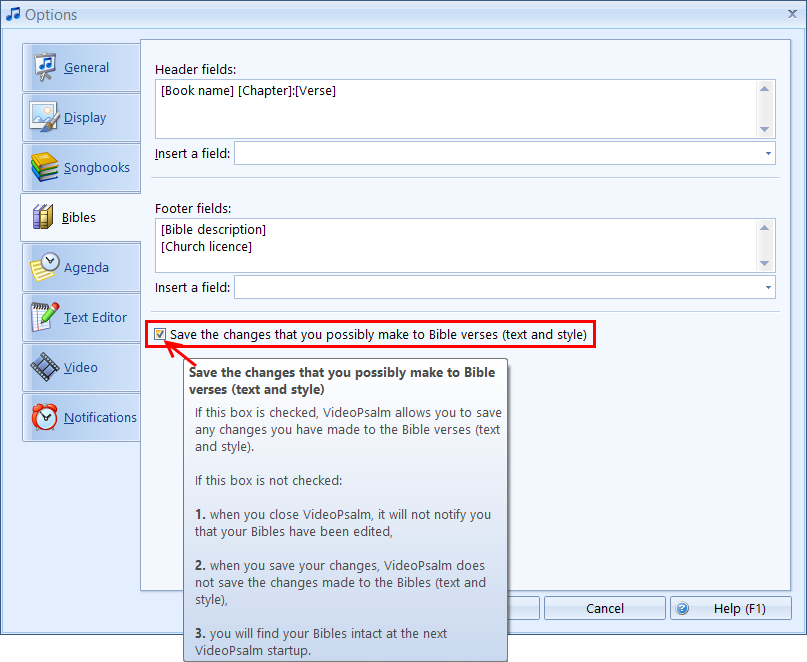
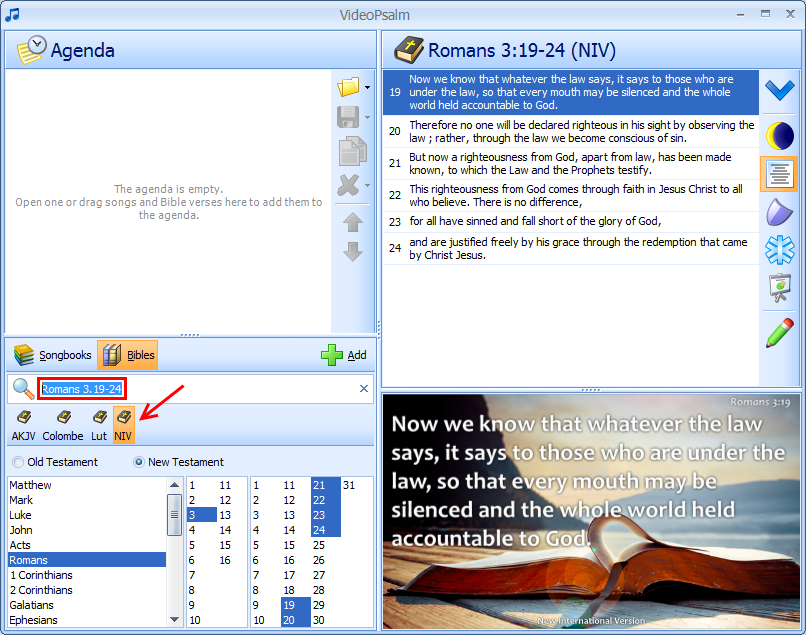
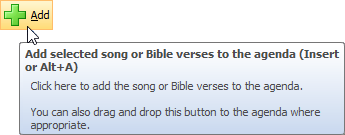
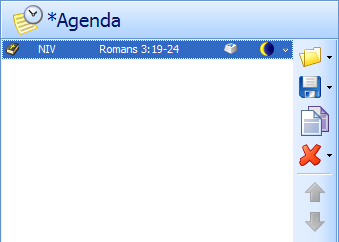
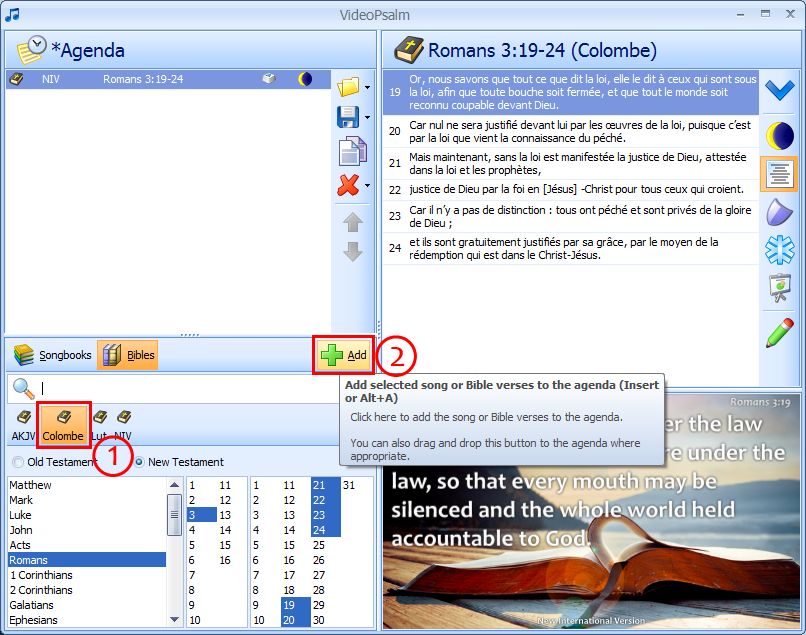
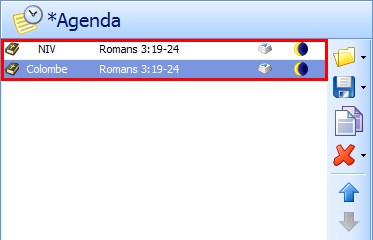
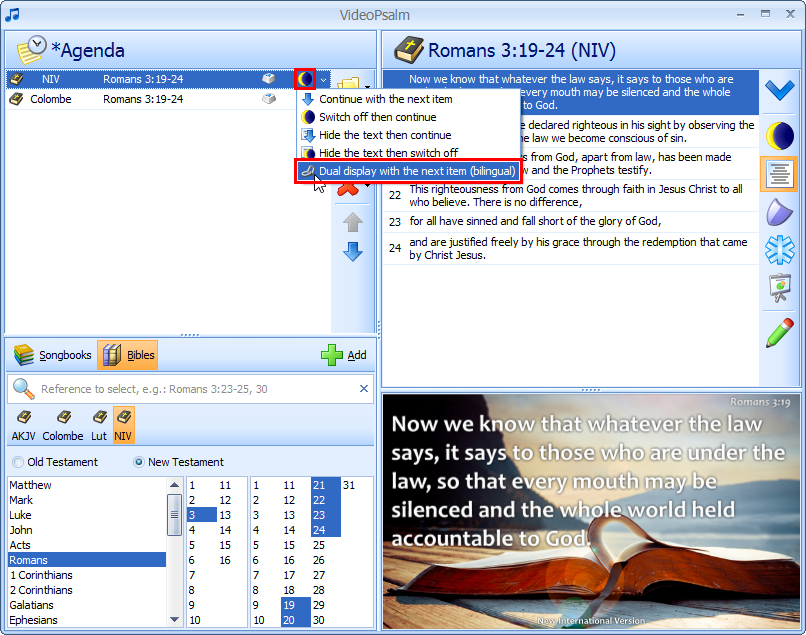
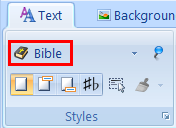
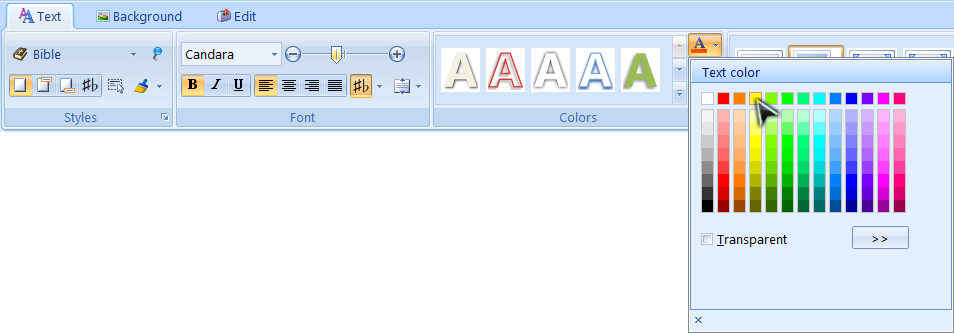
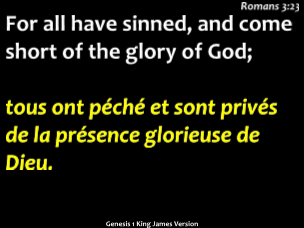
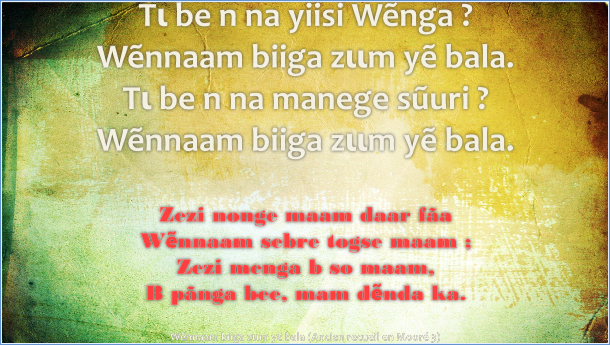
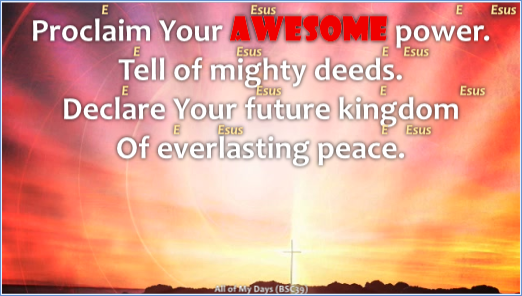
 RSS Feed
RSS Feed
