To go into “Edit” mode, press the “Pencil” button located to the right of the dialog.
To set the toolbar in its expanded state or to collapse it, use one of the following methods:
A double-click on one of the tabs toggles the toolbar between the "expanded" to the "collapsed" state.
To show the toolbar back again, just double click one of the tabs again.
Method 2. Use the small dropdown button on the top-right, a dropdown menu will appear, choose the necessary option:
Method 3. Use Ctl+F1 to hide or bring back the the toolbar.
The little white arrow on the top-right does the same trick except to bring the toolbar back again.
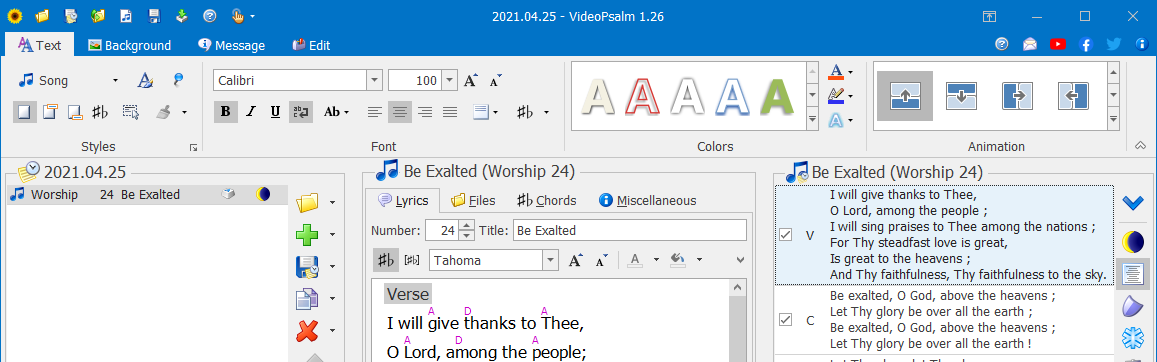
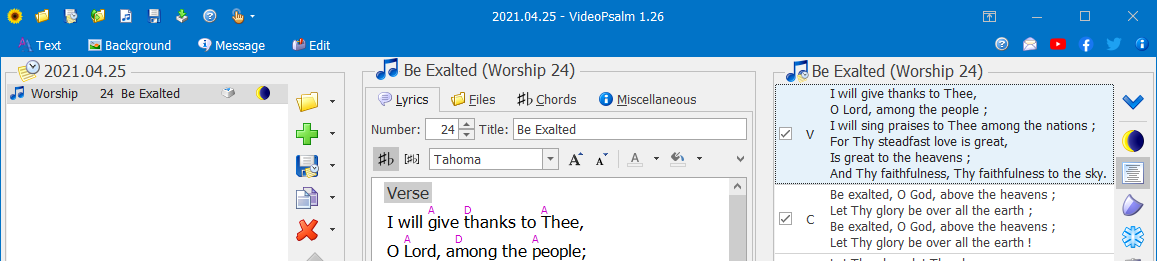
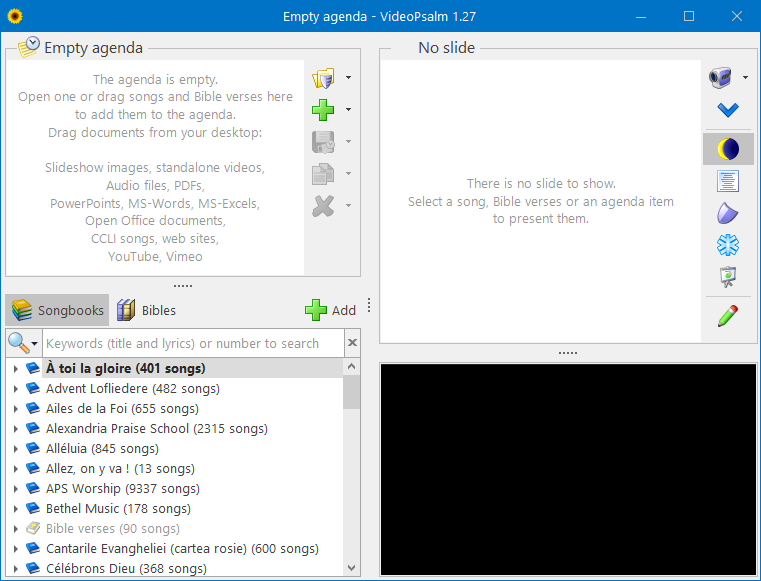
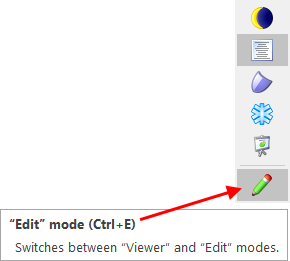
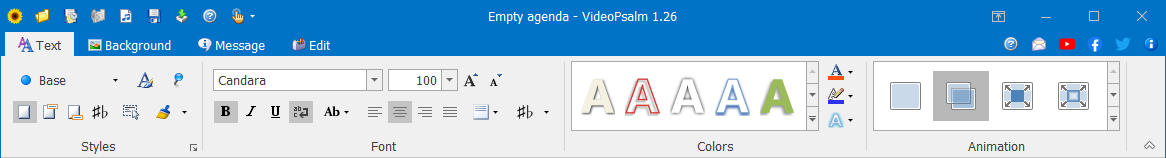
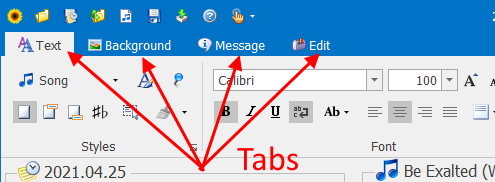
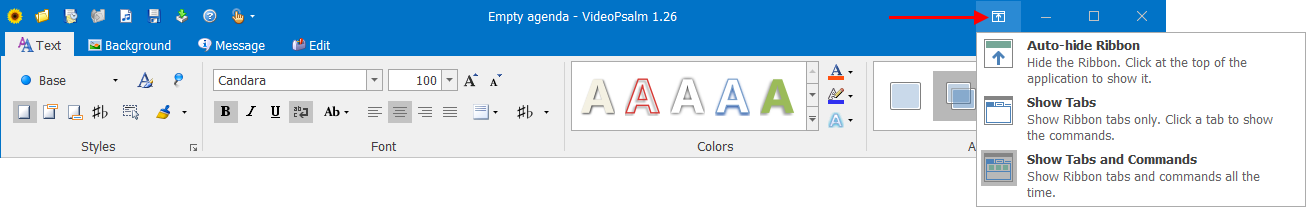
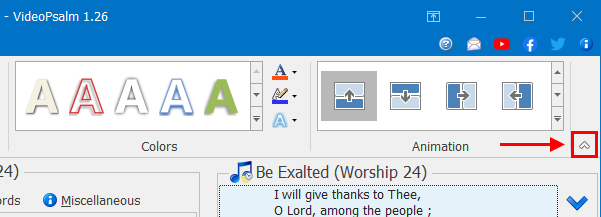
 RSS Feed
RSS Feed
