New features of version 1.14 will be described in future blog posts.
The setup download time should be faster than for previous versions, due to the fact that the file is now stored on a faster server (thank you Étienne for providing for this new server!).
Microsoft Windows Smartscreen
Like some of you have experienced in the past, your PC may warn you against installing VideoPsalm, because this is a new download, unknown by Microsoft.
Until this new setup is downloaded and installed a few times (I ignore the specifics, how many times, etc.), you may see the following warning (here in French) when trying to install VideoPsalm:
This will allow the launch of the VideoPsalm setup:
You can install VideoPsalm over any existing installation without needing to de-install it fist.
Also note that re-installing VideoPsalm will not overwrite or delete your songbooks, Bibles, or any other file.
The same is true if you de-install VideoPsalm: this will not delete your songbooks and Bibles or any other documents.
If you want to permanently delete your songbooks, Bibles, images, videos, etc., remove them manually from their folder located here:
C:\Users\Public\Documents\VideoPsalm
In case of any difficulties, please use the contact form.
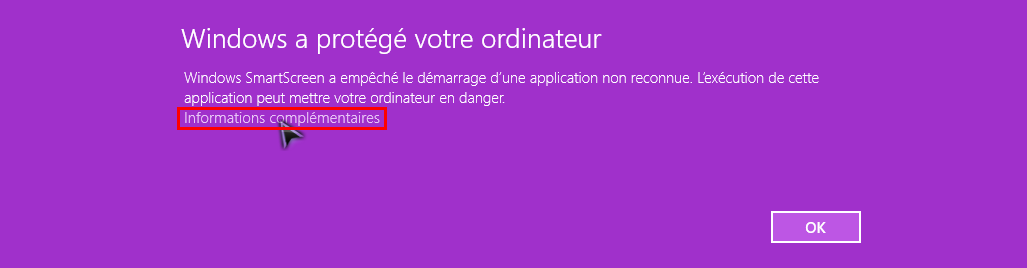
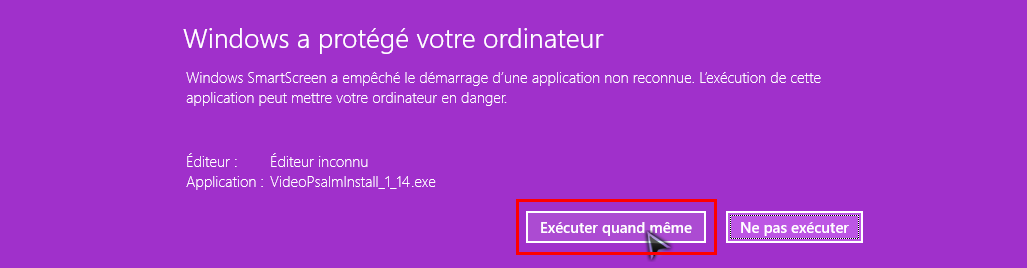
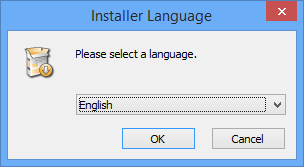
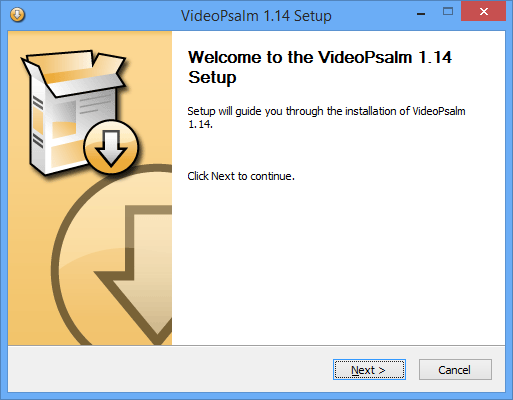
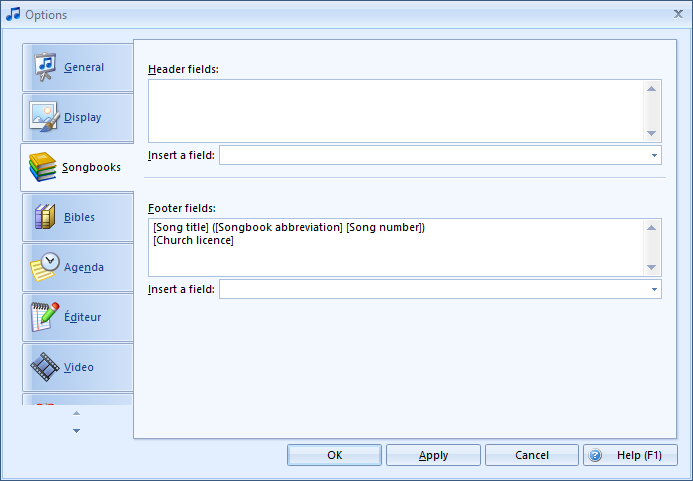
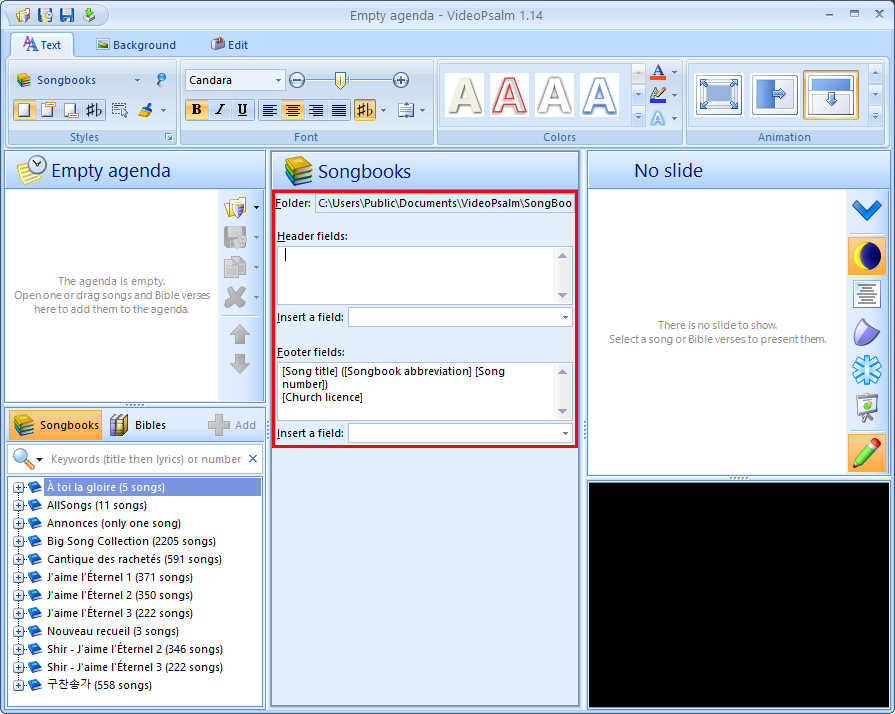


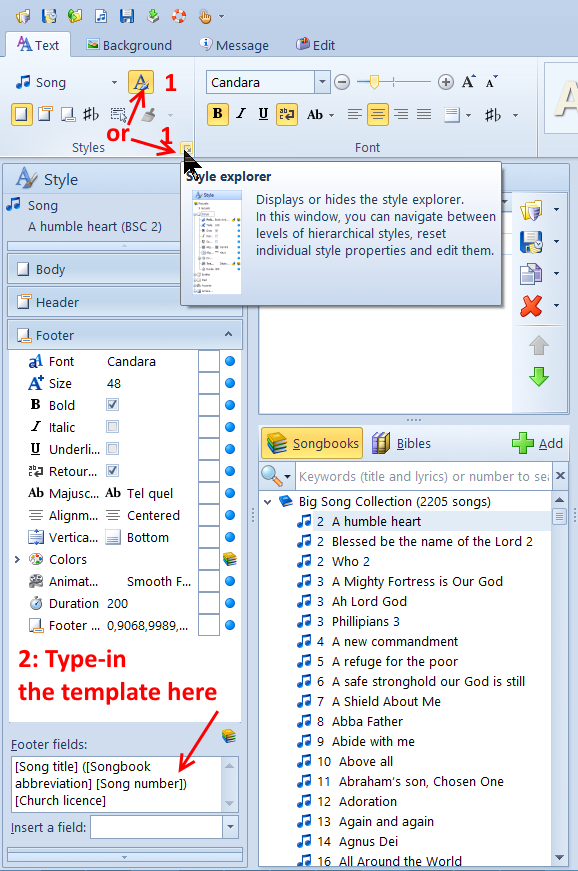
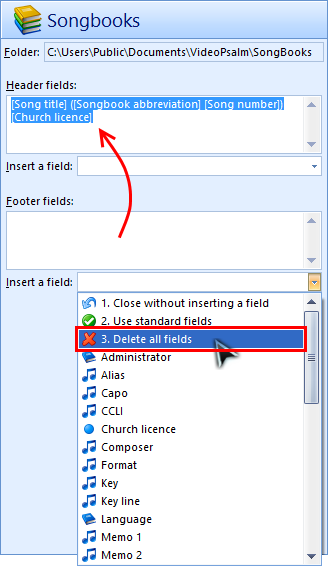
 RSS Feed
RSS Feed
