If you are looking at how to adjust the presentation screen text size, follow this link.
To increase or decrease the size of the font in which Windows displays the application texts, open its display settings and make the text bigger:
This setting will affect all applications, however you may not want that.
Or you may just not want to reboot or logout, simply to make the text bigger.
In this case, adjust the VideoPsalm font size in its options:

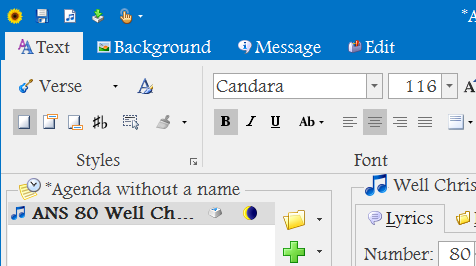
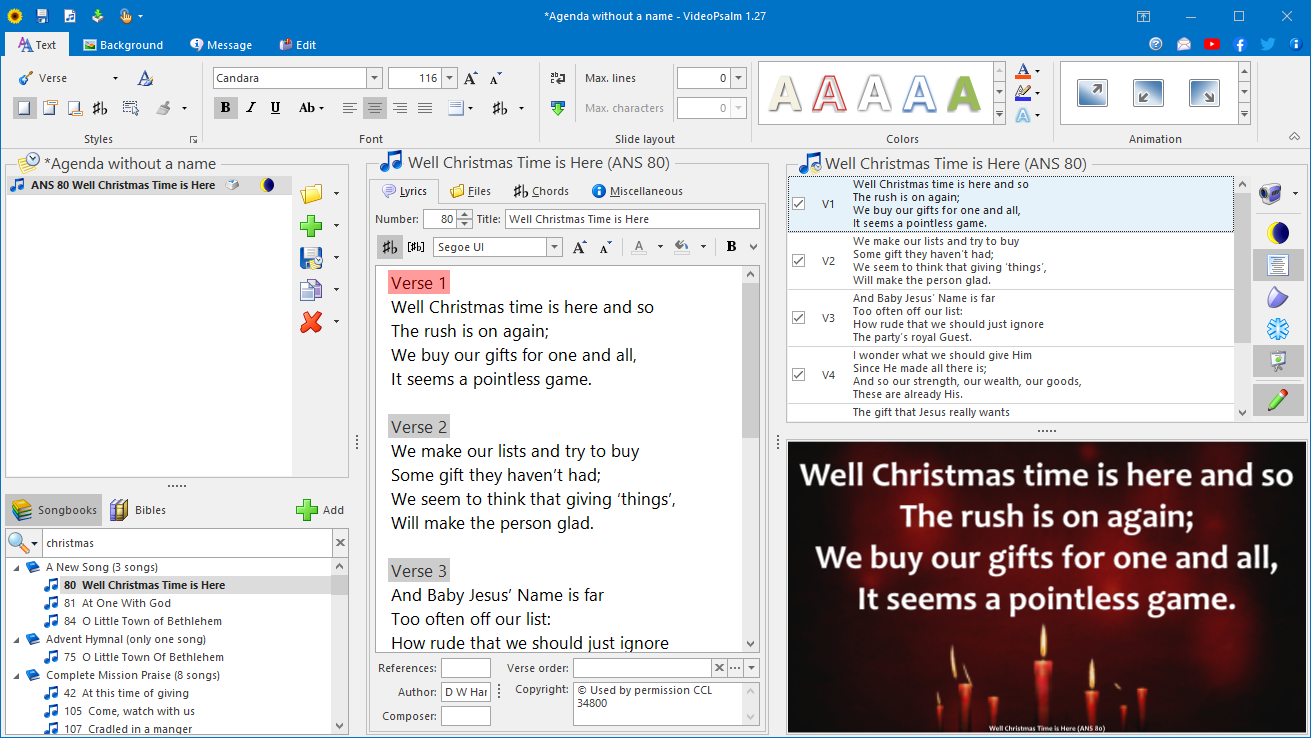
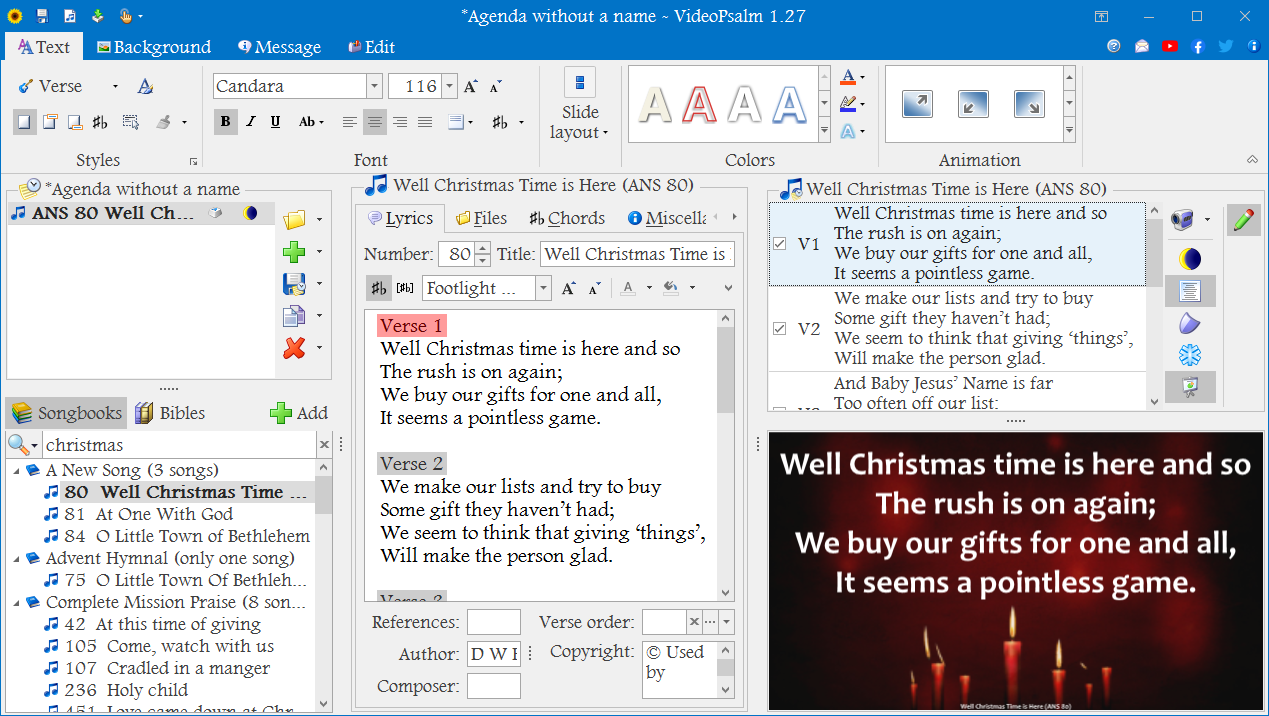
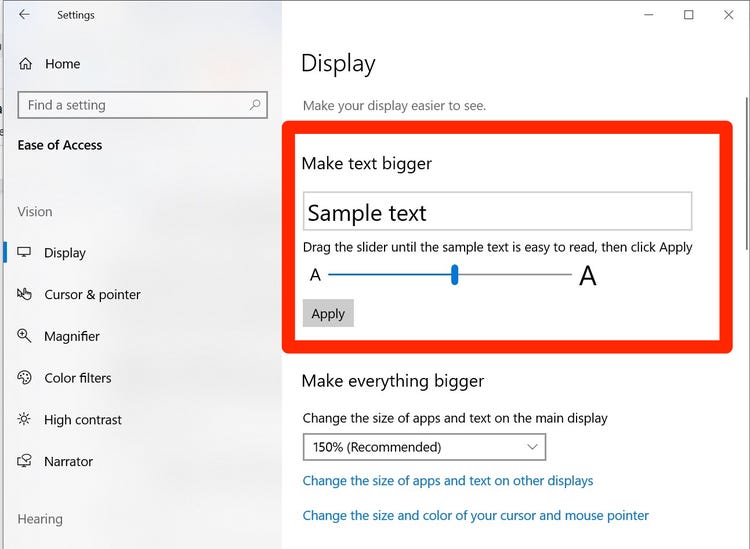
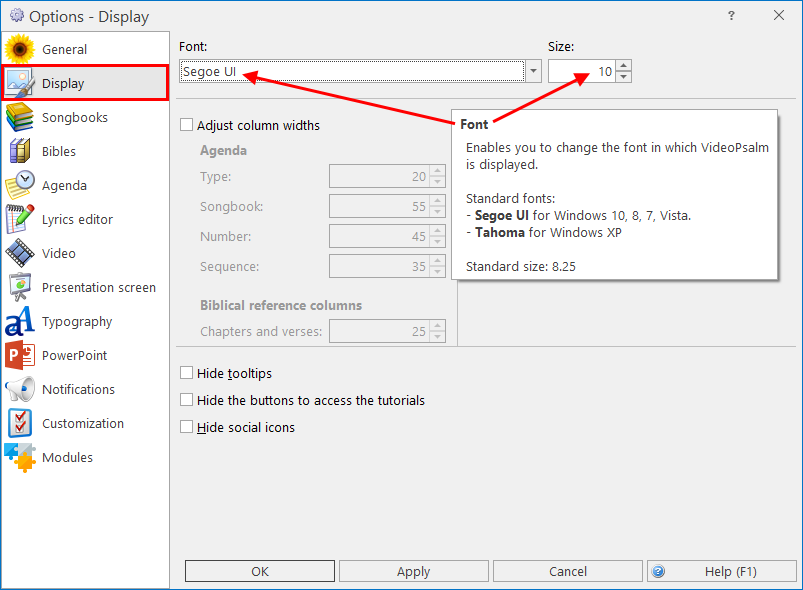
 RSS Feed
RSS Feed
