See the highlighted area in the below image for an example:
1. Click the "Songbooks" button:
This will display the songbooks properties in the middle panel:
2. Type-in following text template in the footer fields:
[Song title] ([Songbook abbreviation] [Song number])
Slide [Verse rank] of [Verse count]
[Church licence]
From now on, all song verses (unless their style specifies differently at a higher level) will be displayed with their verse rank and verse count:
However, the header and footer templates are part of the VideoPsalm cascading style properties.
This means that you can setup these properties at any style level, in the Style explorer.
Remark 2 For "Lower third" use, set the header and footer size and location accordingly.
Remark 3 Bible verses have distinct header and footer templates.
You can setup their field templates like you do for songbooks.
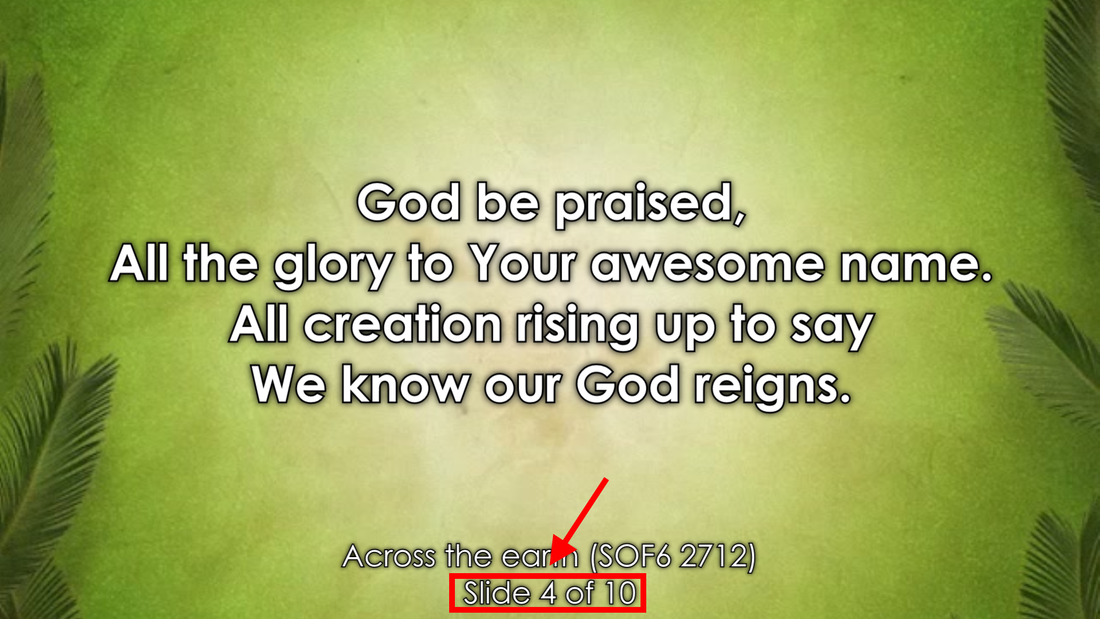
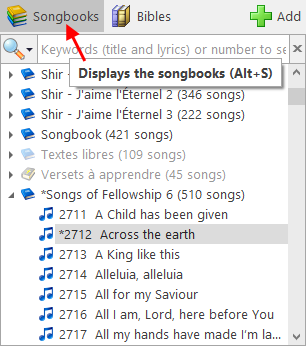
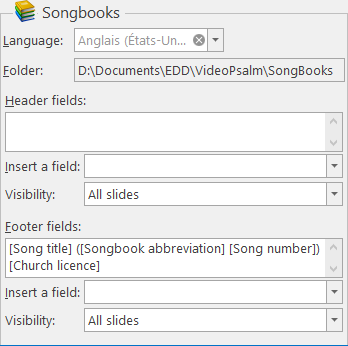
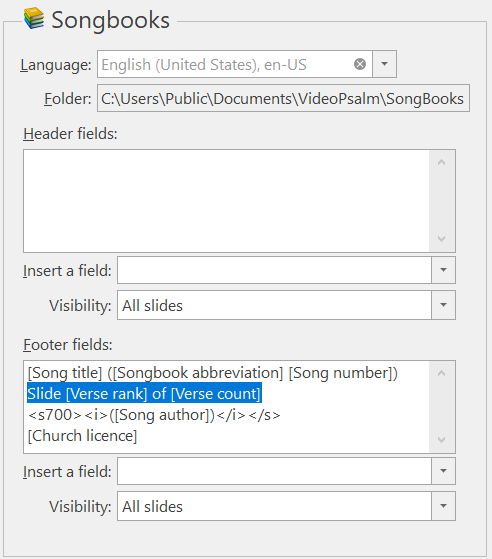
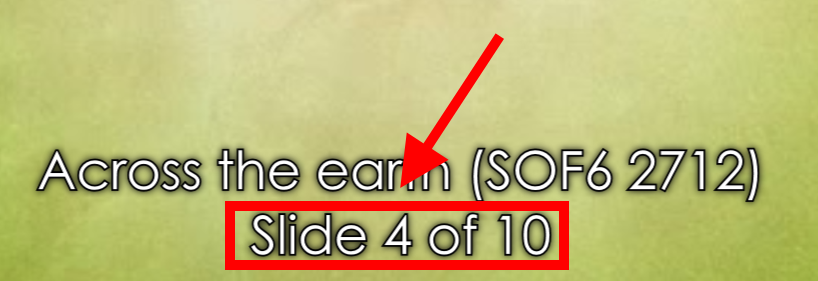
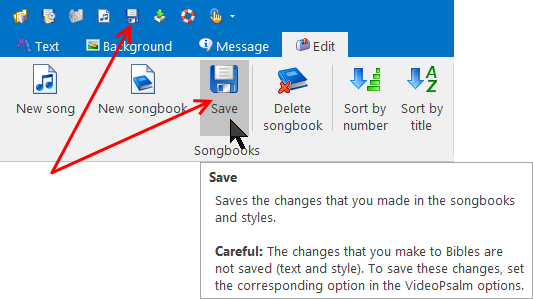
 RSS Feed
RSS Feed
