This is how:
1. If VideoPsalm is not yet in “Edit” mode, go into it by clicking on the “Pencil” button:
In case you have added too many Bibles to your VideoPsalm, to the point where it is no more possible to start VideoPsalm because the memory is filled up, you can always erase Bibles manually:
1. Open a Windows file explorer.
2. Navigate to the folder holding your Bibles, located here:
C:\Users\Public\Documents\VideoPsalm\Bibles
3. Delete Bibles manually from there.
If you have any further question, please use our contact form.
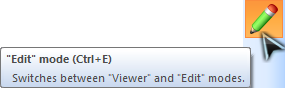
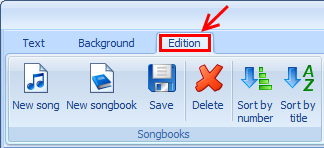
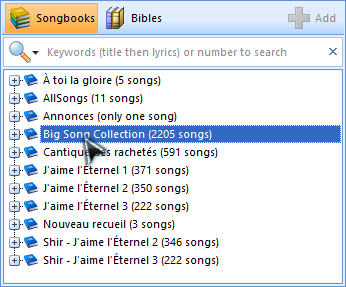
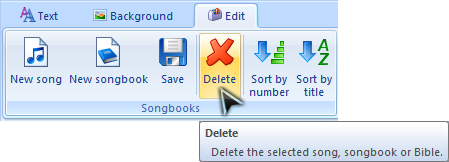
 RSS Feed
RSS Feed
