But you may possess songs in another format, for example in the OpenLP format.
Lets then import these songs into your VideoPsalm!
The easiest way to import songs from OpenLP is through the import assistant, which you open from the toolbar:
In the next step, type-in the location of the OpenLP database folder.
Usually, VideoPsalm will set this field to your OpenLP database location, but you may need to adjust it to your real OpenLP database location.
To find out where OpenLP stores its songs, open its settings dialog and look for the "Data Location" field:
You can also click the "Select" button to navigate to the folder where OpenLP stores its songs:
You will immediately see your new songs into a new songbook:
The VideoPsalm import assistant can import songs from several well known sources, notably:
- ChordPro format
- EasySlides songs
- EasyWorship 2009 songs
- MediaShout songs
- OpenLP songs
- Songs in "OpenLyrics" format
- OpenSong songs
- Psalmo songbooks
- Text format
- VerseView songs
- WebAsaph songs
Other ways to get songs into your VideoPsalm:
- use ready songs from the VideoPsalm online library (tens of thousands of songs)
- Type new songs by hand in the text editor
Hierarchical Styles “Must Read” articles:
- How to assign a background to a song verse or to the whole song - Hierarchical styles part two
- How to change the background of a song or a whole songbook - Hierarchical styles part one
If you need further assistance, use VideoPsalm's contact form, where we can exchange emails securely.
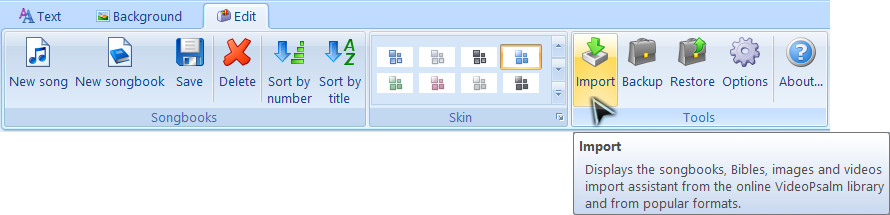
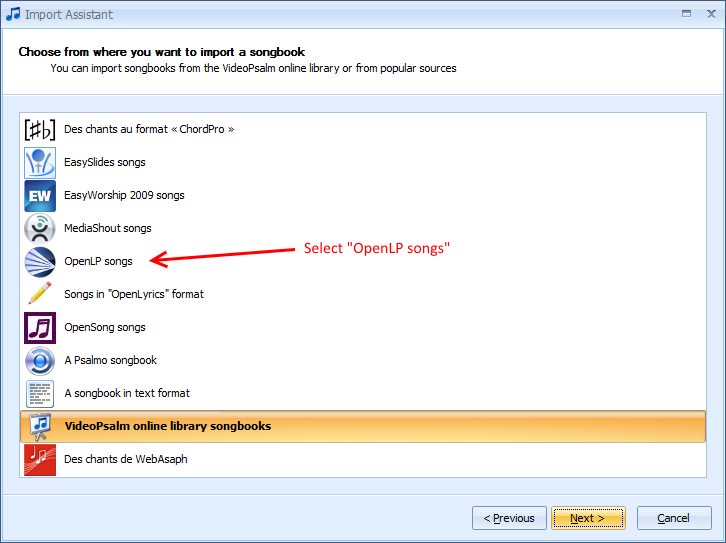
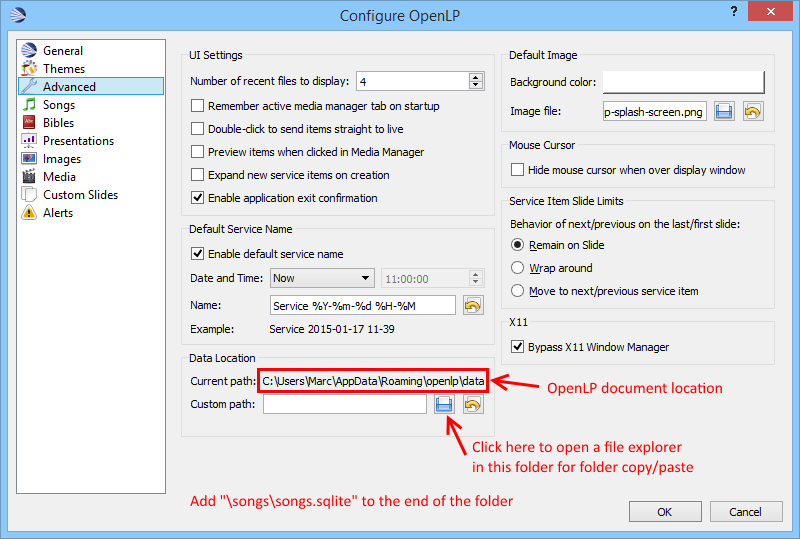
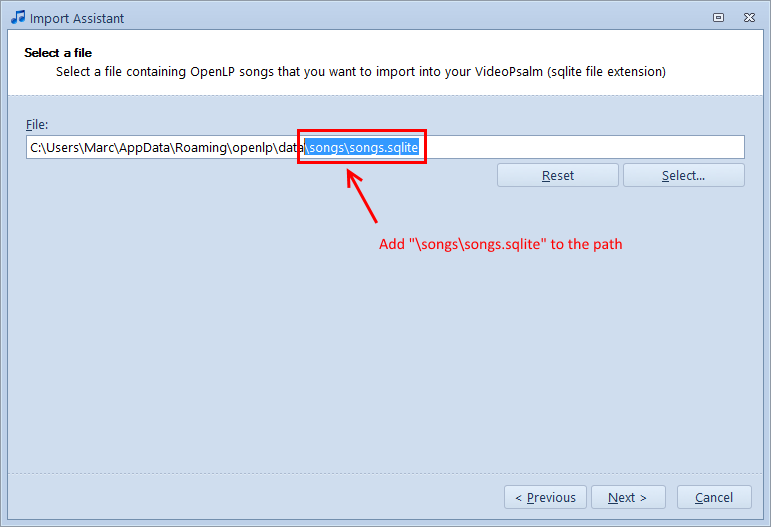
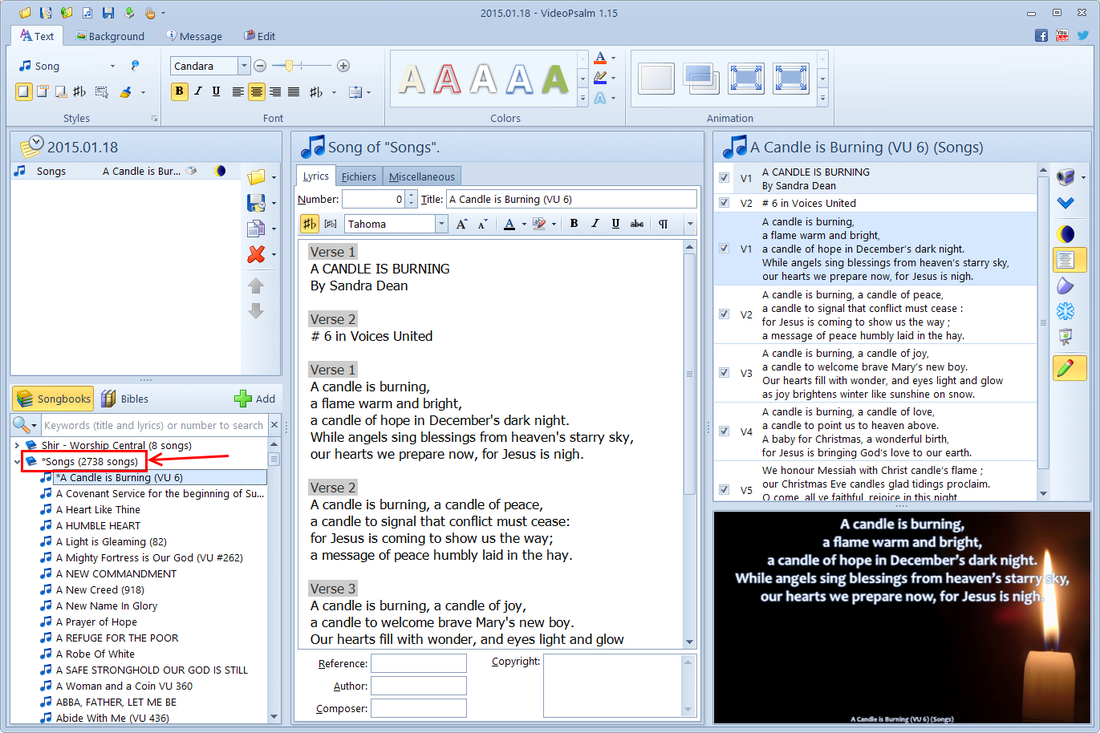
 RSS Feed
RSS Feed
