To exclude a songbook from the search, right-click on it then select “Exclude the songbook from the search”:
Songbooks excluded from the search are displayed in a dimmed color:
When you search for songs via keywords, VideoPsalm will not look for songs into excluded songbooks.
You can see this in the following screenshot, where only songs from the "included" songbooks were found:
It is possible to hide from the list excluded songbooks altogether:
Note that hidden songbooks are not deleted, they are simply not visible.
However, it can scare someone, for example when you are looking for a songbook that someone else hid...
To show again the hidden songbooks, right-click the list of songs and select "Show songbooks excluded from the search":
- VideoPsalm will never delete a songbook. Even if you ask VideoPsalm to delete a songbook, the songbook is actually not deleted, but its file is renamed with the ".ignore" file extension.
- The standard VideoPsalm songbook location on your PC is:
C:\Users\Public\Documents\VideoPsalm\SongBooks
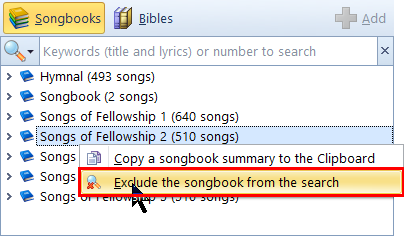
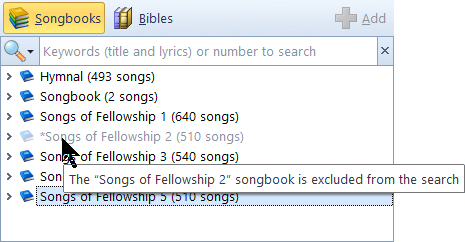
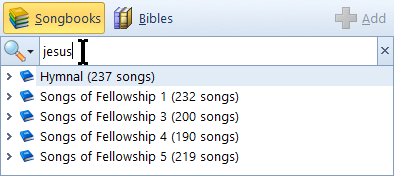
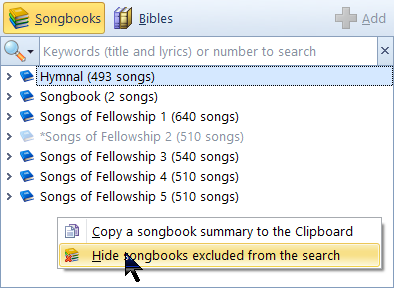
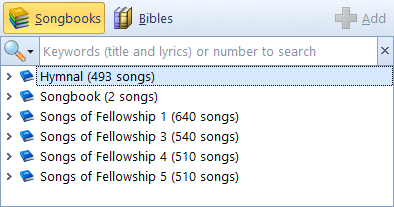
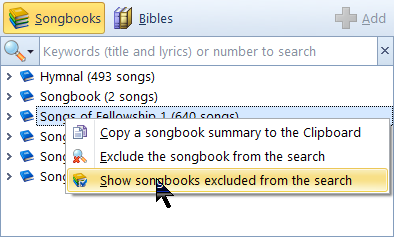
 RSS Feed
RSS Feed
