1. Open all agendas from the last 6 months (or from whatever period that you need to report songs):
Note that you can open several agendas at once:
2. If you need to add more agendas, use the "Add agendas..." menu:
3. Copy a description of the agenda into the Clipboard:
4. Paste (Ctrl+V) the Clipboard content into an email, or Excel, etc.:
You get a list similar to the following one:
CCLI 22025 Amazing Grace
CCLI 25280 And Can It Be (Sagina)
CCLI 99481 Breathe On Me Breath Of God (Trentham)
CCLI 25376 It Is Well With My Soul
CCLI 11218 My Tribute
CCLI 23426 To God Be The Glory
Let us know if these steps are fully covering your scenario.
You can contact us via the contact form and exchange email securely from there.
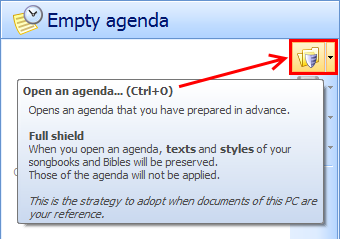
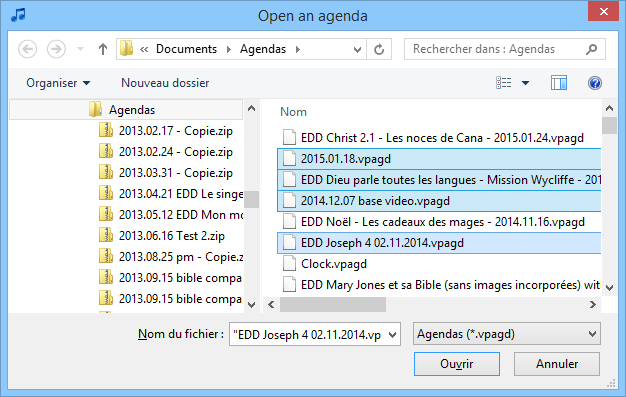
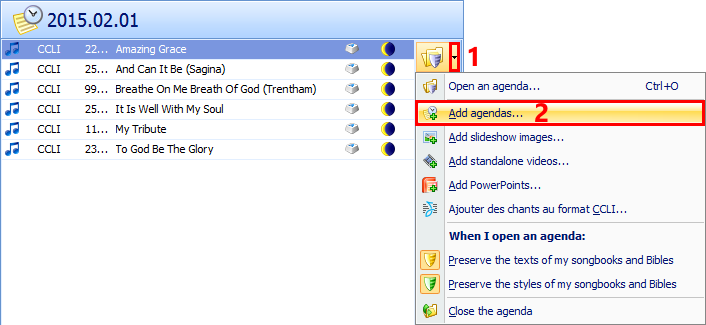
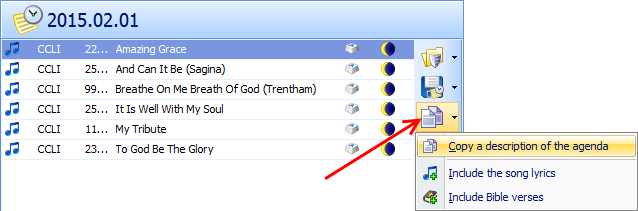
 RSS Feed
RSS Feed
