To perform this task, use the tools in the "Message" tab:
- Click the "Message" tab.
- Type-in your message, or get it back from the drop-down list to recall a previous message.
- Click the "Display message" button.
- Font
- Font size
- Bold, italic, underlined
- Font color
- Background color
- Transparency
The messages that you type-in are stored in the drop-down list, from where you can quickly get one back the next time when you need it.
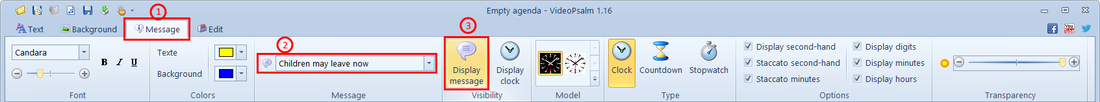
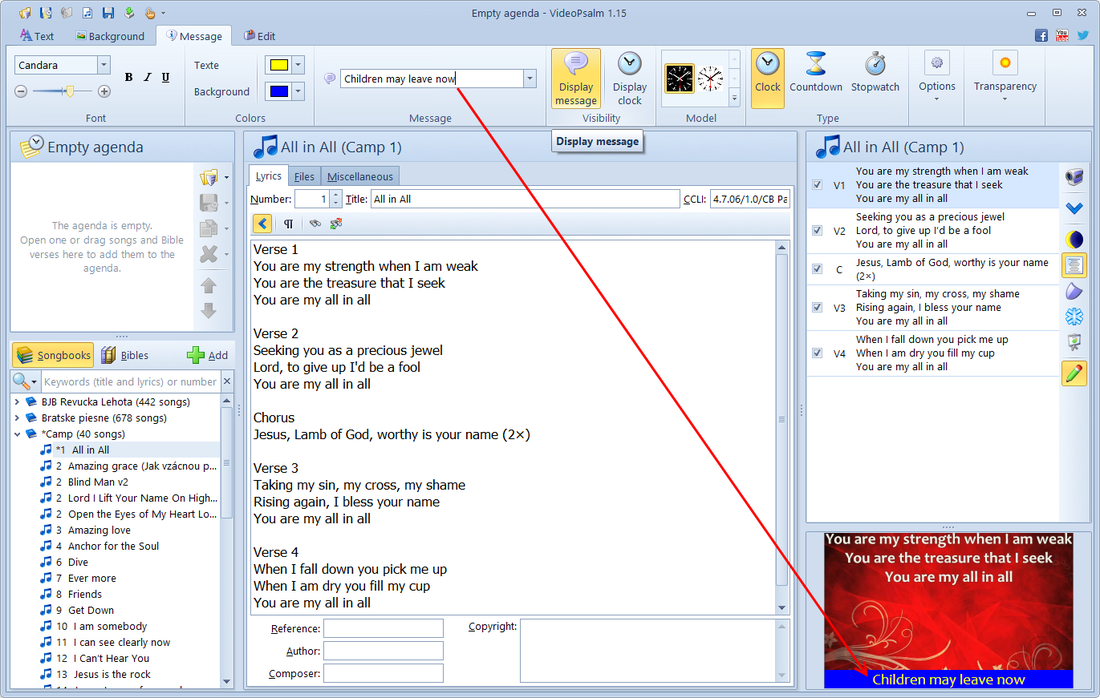
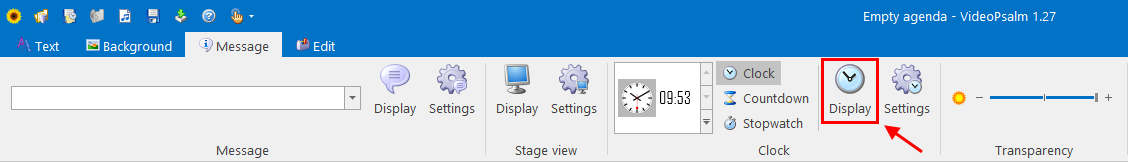

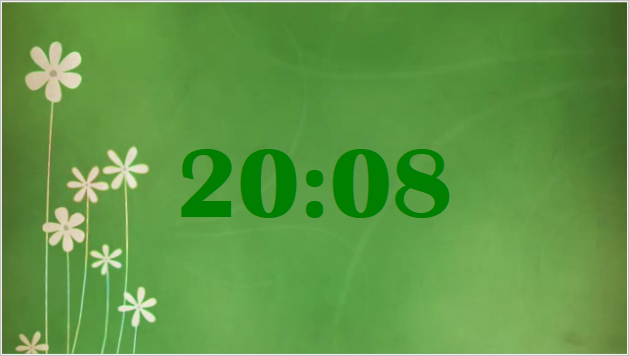
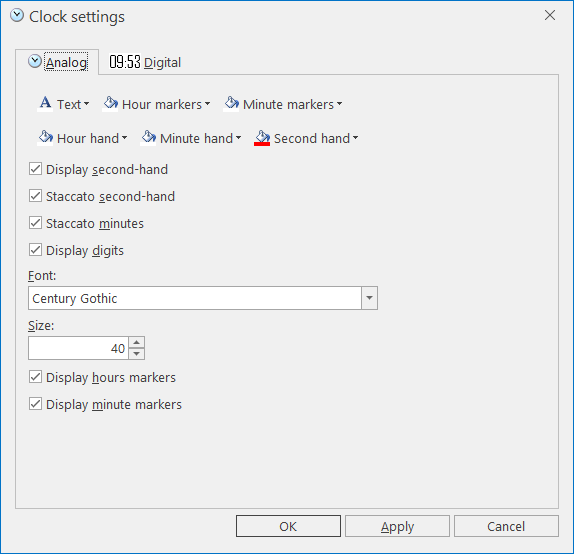
 RSS Feed
RSS Feed
