VideoPsalm uses the concept of cascading style attributes, enabling you to define in the fewest clicks the style at any level : Verse, Song, Songbook, Songbooks, Base, etc.
Example with the “Song” style level
When you are about to change, let's say, the background for the whole song, verify the “Styles” group, in the top toolbar, at the left.
There will be a drop-down menu to select the style level.
Make sure you select “Song”, that way all the changes for background will apply to the whole song (all song verses):
| # | Icon | When you click: | The following style level gets automatically selected: |
|---|---|---|---|
| 2 | A song in the agenda | Song | |
| 3 | The “Songbooks” button | Songbooks | |
| 4 | A songbook in the songbooks tree | Songbook | |
| 5 | A song in its songbook | Song | |
| 6 | A song verse in the slide panel | Song verse |
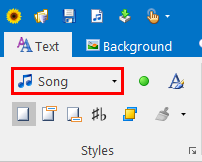
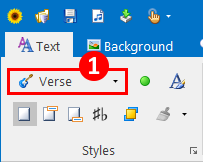
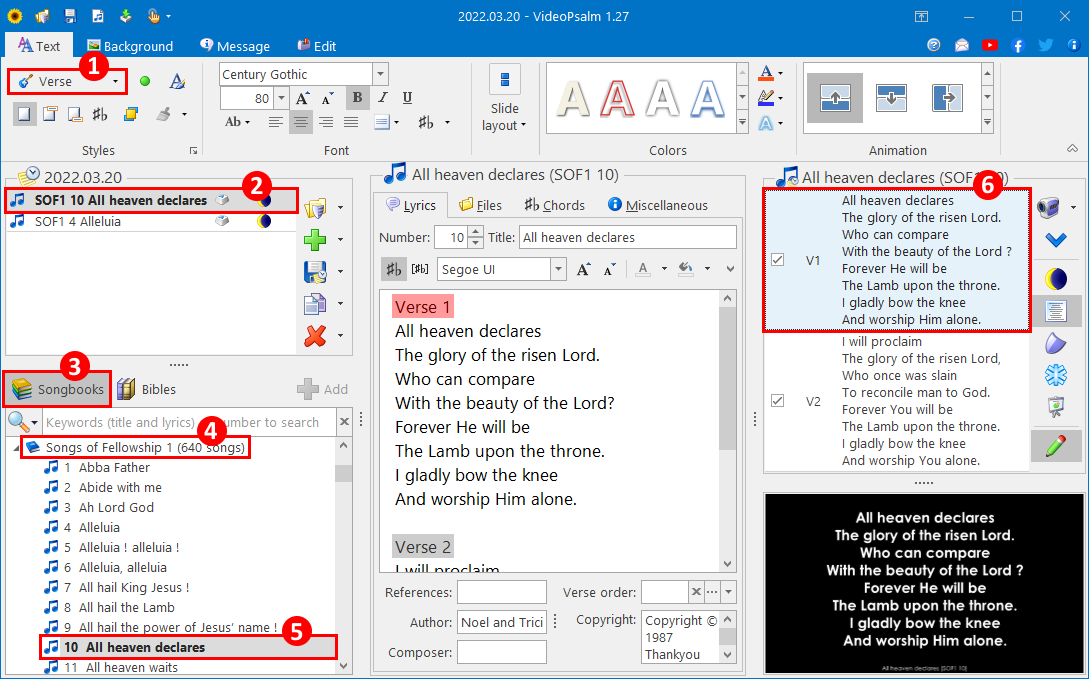
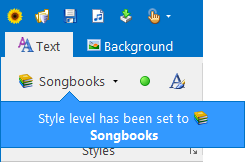
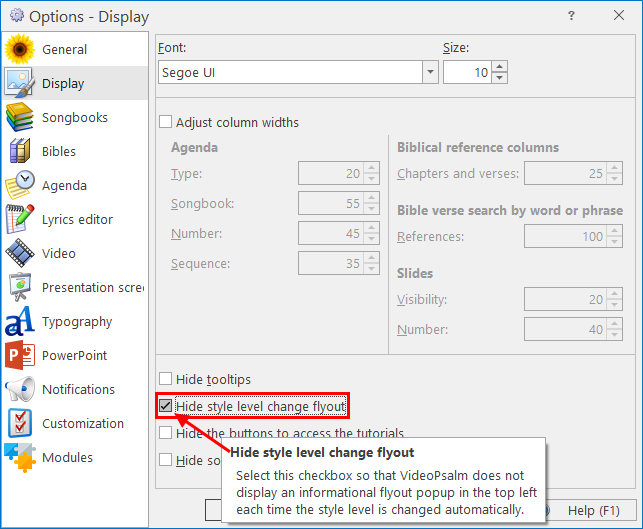
 RSS Feed
RSS Feed
