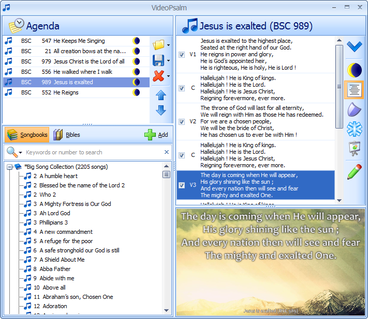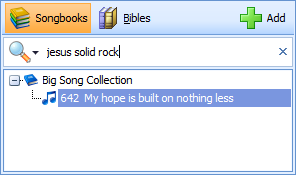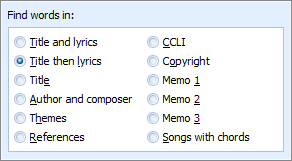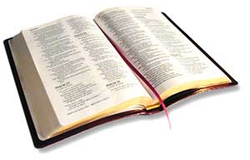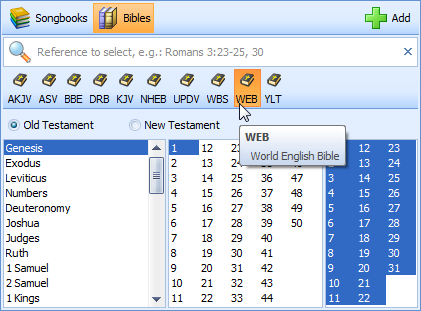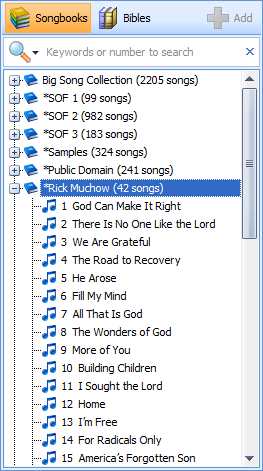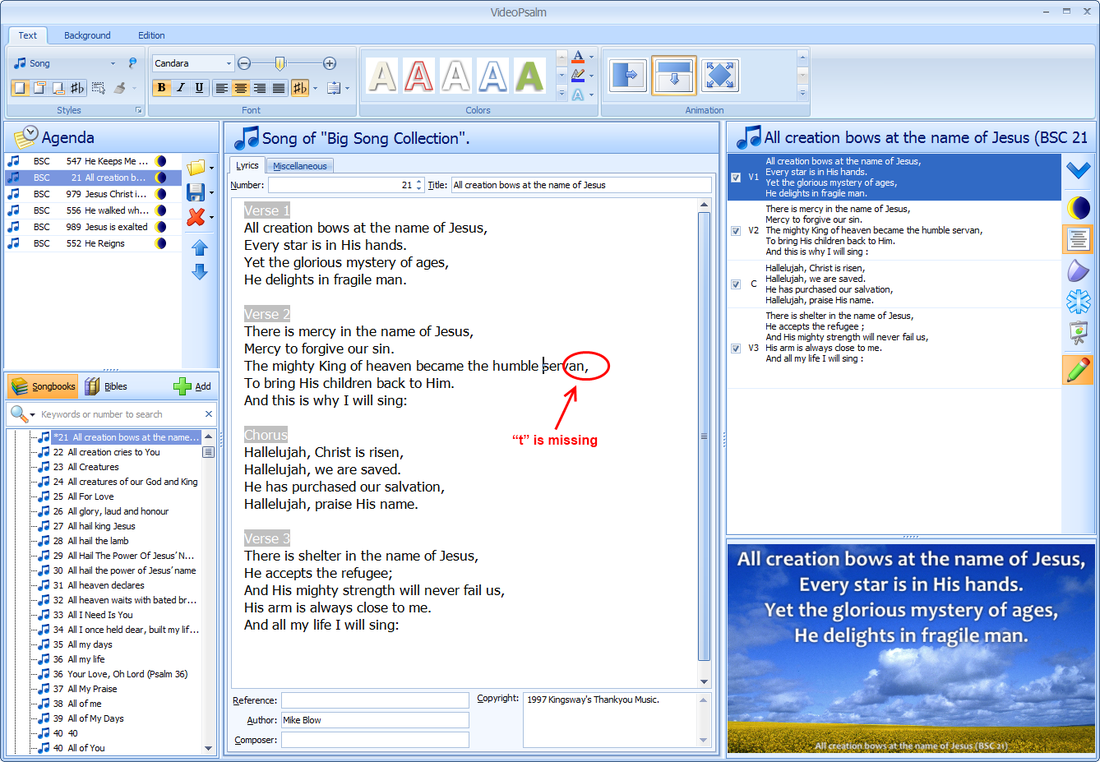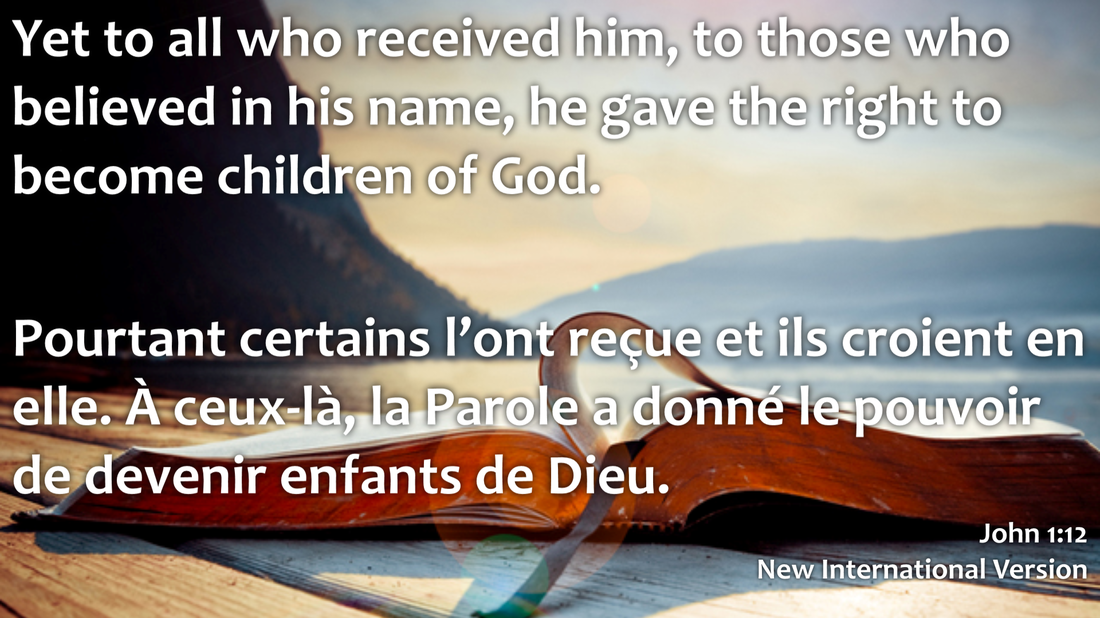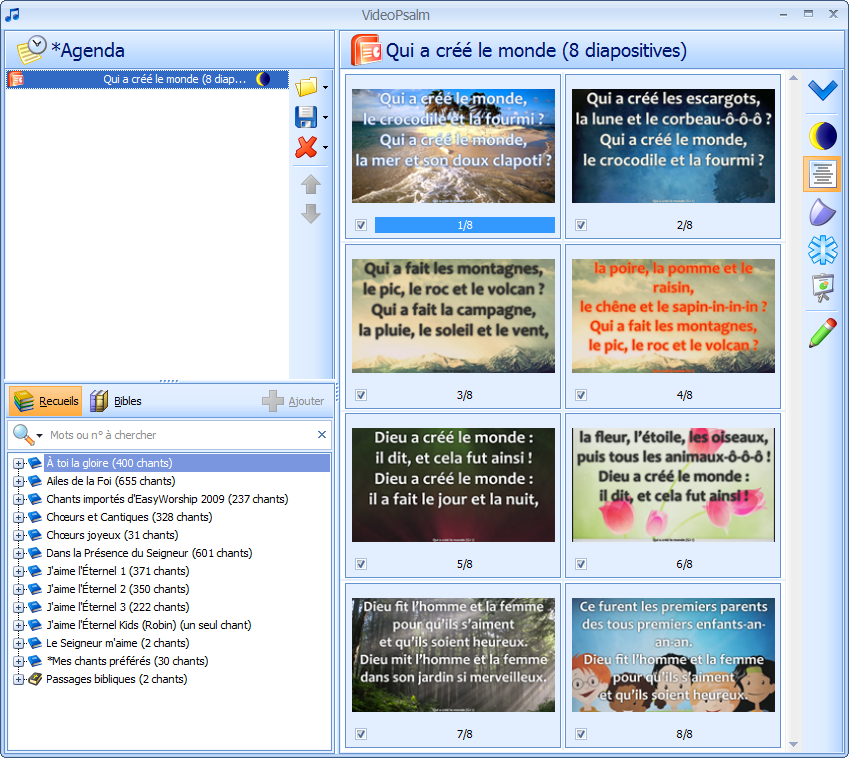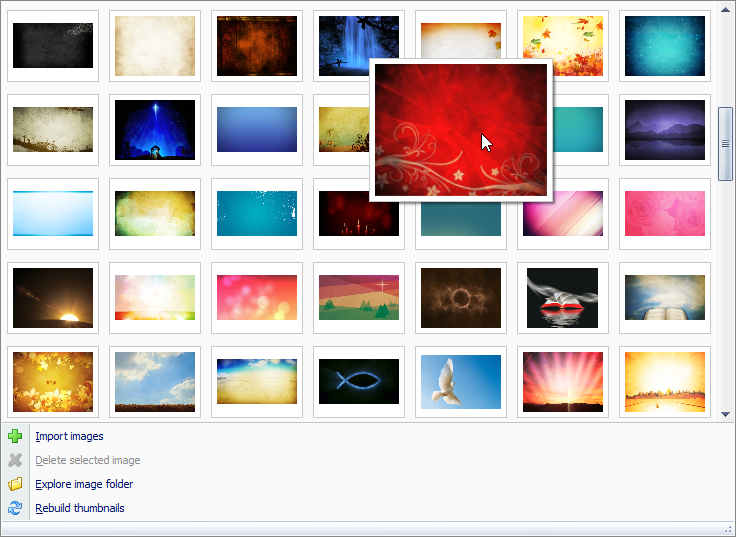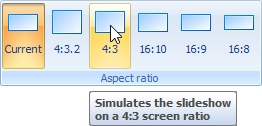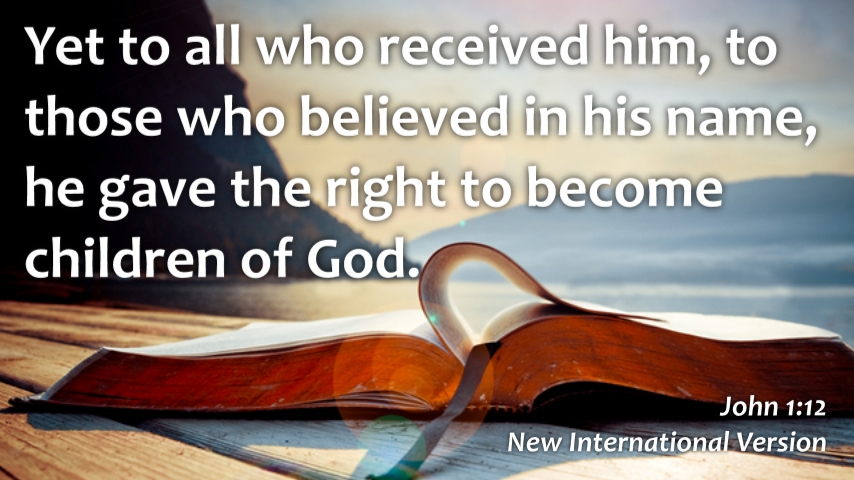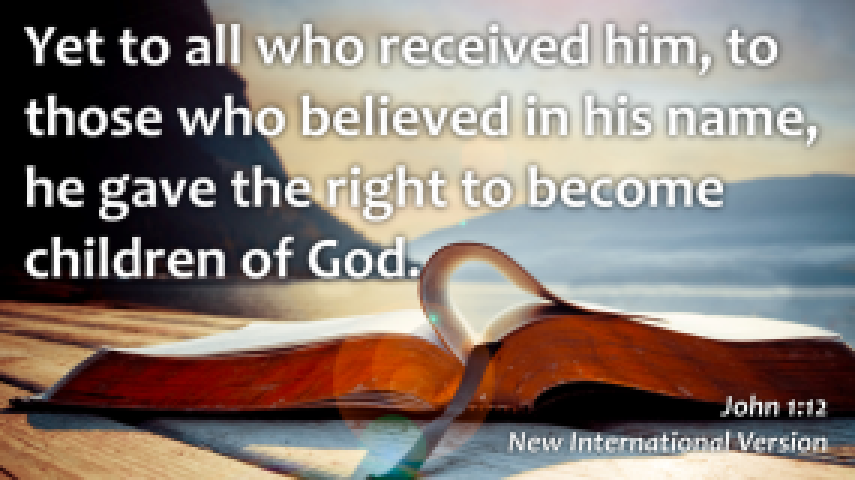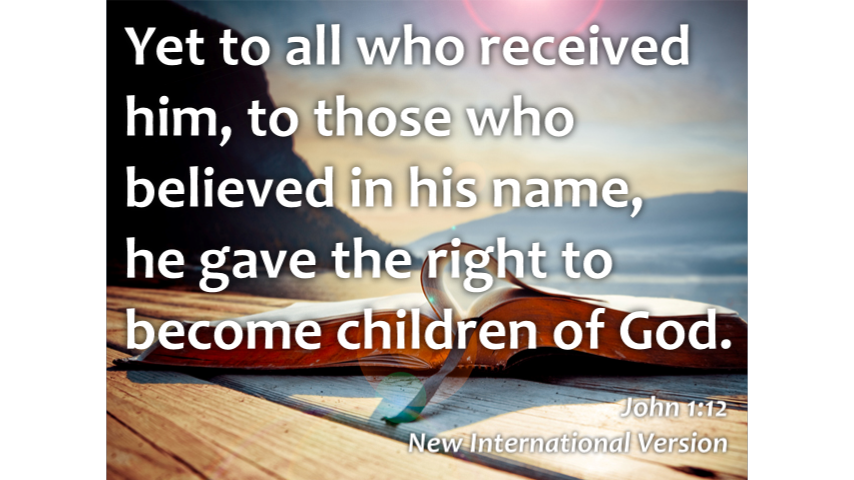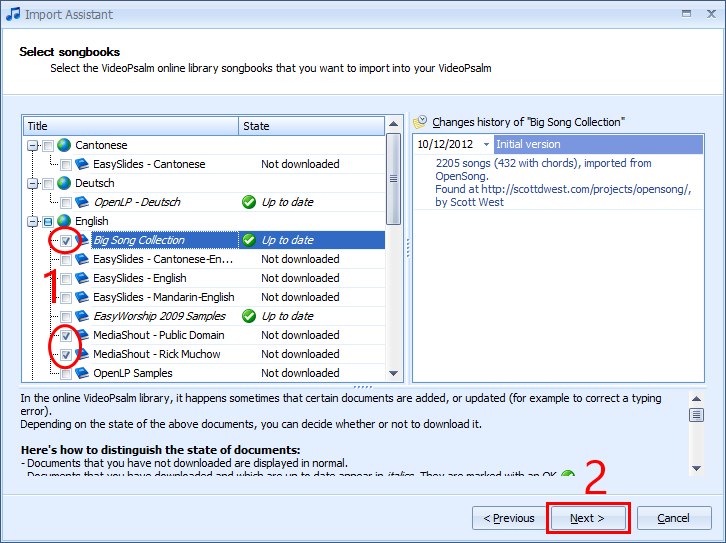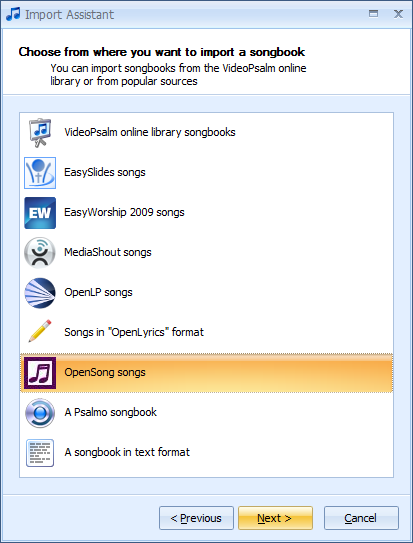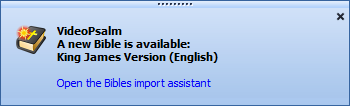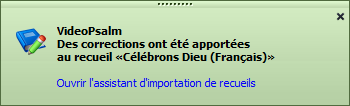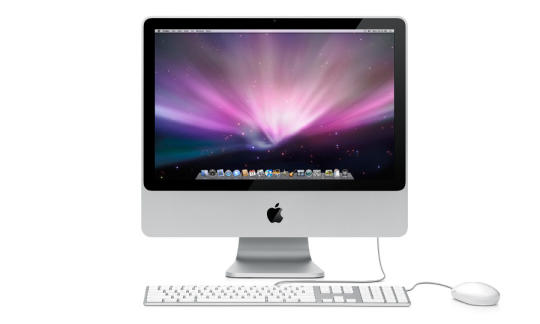Rated “5 stars software” by CapterraEasily integrated with broadcasting apps like OBS, Streamlabs, X-Split Compatible with PowerPoint, OpenSong, OpenLP, EasyWorship, EasySlides, MediaShout, ProPresenter, VerseView and others |
Following articles describe how to use VideoPsalm to display song lyrics and Bible verses on streaming media (Facebook, YouTube, etc.)
OBS Studio - VideoPsalm integration
Lower third display
OBS Studio - VideoPsalm integration
Lower third display
All-in-one display |
|
Huge document library

Add thousands of Christian songs
in English, Spanish, German, French, etc. in a few clicks, directly from within VideoPsalm |

Add any of 400+ Bible translations
in 140+ world languages in a few clicks, directly from within VideoPsalm |
Unique features


Around
40 skins 


|



Compatible with DropBox, OneDrive, etc.


Ability to preview
any screen aspect ratio |
Check-out Videopsalm's YouTube channel |
Why you'll love it.
|
Create in just a few clicks an animated sequence of slides from your song lyrics and Bible verses for your church meeting.
Many of VideoPsalm's functions are absolutely revolutionary! It makes it far easier than PowerPoint® to display song lyrics, chords and Bible verses. VideoPsalm was developed for evangelical churches by benevolent Christians. |
Find the song your are looking for.
|
Display Bible verses
|
Have your songs organized!Store your songs into songbooks.
Create your personal songbooks in addition to the standard ones. Avoid messing up your standard songbooks with imported songs. Select the songbooks where you want to search your songs. Have as many different songbook databases as you want:
and easily switch from one to another within VideoPsalm. Backup or restore your songbooks, Bibles, images, video loops within VideoPsalm. |
Edit the song lyrics whenever you feel like it!Simply type in the lyrics of your new songs and add them to your own songbooks.
Correct or adapt the song lyrics, even during the video projection! Learn more: |
|
|
Display music chords on the screenDo you play the guitar or another music instrument?
If it is the case, you will appreciate being able to display the chords over the lyrics, whether with the A-B-C or Do-Ré-Mi notation. Compatible with the ChordPro notation. If necessary, VideoPsalm can transpose automatically your chords with the song capo property. Learn more: |
Display Bible verses in two different languagesIs your church multicultural?
Do you speak English and French? Hakuna matata! (= “No problem” in Swahili) In two clicks, link for example two verse selections to display them together. This way, you get two translations on the same slide! Learn more: |
|
|
The viewer: a simplified modeIf you ever need to get a novice to replace you on the run, simply switch VideoPsalm into its simple viewing mode.
Basically, your new colleague will advance the presentation by pressing the “down” arrow key at the right moment, around the end of each song verse. The “down” arrow key will display the next slide, such as:
Is this easy enough? Learn more: Video tutorial: |
Control your PowerPoint presentationsDrag and drop your PowerPoint presentations into the VideoPsalm agenda.
This will embed the presentation into VideoPsalm, enabling you to control it via slide thumbnails. Advance into the presentation by pressing the “down” key, like you would do from inside PowerPoint. To display a specific slide, click its thumbnail. |
Display images or video loops behind the song lyricsIn one or two clicks, assign a background image or a video loop to a chorus or the complete song.
Changing the background has never been so easy! Add or remove images or videos from your VideoPsalm, without having to restart the program. See also: |
Animate your texts or imagesAdd some creativity into the way you display your texts and images, by selecting alternate transitions from the gallery.
|
|
With one click, you can select the aspect ratio that you want to simulate.
You will therefore never be embarrassed by the resolution or aspect ratio difference between your home screen and the video-projector.
Never have smaller or bigger texts than expected, never have a sentence cut at the wrong place, etc.
Example:
Your home screen has a 16:9 aspect ratio with a 1920 × 1080 pixels resolution.
Your video-projector at church has a 4:3 aspect ratio with a 800 × 600 pixels resolution.
Prepare your presentation on your 16:9 aspect ratio screen, while previewing it at a 4:3 aspect ratio, like it is at church.
You will therefore never be embarrassed by the resolution or aspect ratio difference between your home screen and the video-projector.
Never have smaller or bigger texts than expected, never have a sentence cut at the wrong place, etc.
Example:
Your home screen has a 16:9 aspect ratio with a 1920 × 1080 pixels resolution.
Your video-projector at church has a 4:3 aspect ratio with a 800 × 600 pixels resolution.
Prepare your presentation on your 16:9 aspect ratio screen, while previewing it at a 4:3 aspect ratio, like it is at church.
More examples of how VideoPsalm scales background images, font sizes and aspect ratio:
|
16:9 screen ratio
High resolution Sharp image and text
|
16:9 screen ratio
Low resolution Blurry image and text
However VideoPsalm keeps the expected proportions for the text and the background image |
4:3 screen ratio
High resolution Sharp image and text
The text size remains unchanged The background image is resized so as to fit the entire screen |
Remark
If there is not enough space for the whole text to be displayed in the specified area, VideoPsalm reduces automatically the text size to fit it all in.
If there is not enough space for the whole text to be displayed in the specified area, VideoPsalm reduces automatically the text size to fit it all in.
Learn more:
VideoPsalm Online LibraryThis is an extremely easy way to get standard songbooks or Bibles into your VideoPsalm.
In a few clicks, download standard songbooks (thousands of songs) or many Bibles in several languages. Simply select the songbooks that you need and click "Next" twice. There are 10.000+ songs and 200+ Bibles in 80+ languages available in the VideoPsalm Online Library. |
Reuse your old song libraryYou may possess songs in another format, for example from OpenSong.
Via the import wizard, recycle in a few clicks all your songs or backgrounds from OpenSong and get the benefits of a fresh, fast and easy to use program. VideoPsalm can import your songbooks from several well known sources:
The import assistant will guide you through the steps of getting your songs into VideoPsalm. If necessary, you can contact us via the contact form. |
Edit different style attributes via the MSOffice-like ribbonAssign a style attribute to a full songbook, a single song or a song verse, thanks to the hierarchical styles.
Learn more : |
Prepare your playlist (= agenda) at home,
|
Use VideoPsalm on your MacAre you a proud owner of an Apple product?
Don't be left behind, get VideoPsalm to run on your Mac! Here are three possible solutions:
|
Bring VideoPsalm along!VideoPsalm has integrated backup and restore assistants, enabling you to:
|
|
|
Tailor VideoPsalm to your likingsSelect a skin from around 40 choices.
Adjust the font in which VideoPsalm displays its interface. Extend the texts that VideoPsalm displays (menus, popups, etc.). |
VideoPsalm keeps moving forwardVideoPsalm is full of fantastic and unique features.
Even more features are regularly added. This happens, thanks to your remarks and suggestions, so that it evolves quickly. Tell us what you think or what you like via the contact form. |
|
List of languages available for VideoPsalm
It is possible to translate VideoPsalm into other languages, even from within VideoPsalm. Contact us if you need VideoPsalm in your own language. |
Technical support in English, French and GermanVideoPsalm can be operated in the following languages:
|
|
|
Subscribe to VideoPsalm's blogs
Subscribe to new blog articles and get instant notification on updates, new releases or new functions in detail.
No personnel information asked/required, receive new articles automatically. Your browser handles everything.
No personnel information asked/required, receive new articles automatically. Your browser handles everything.